Jub search engine result page pe aapka page un 10 results ke sath appear hota hai to 4 aise factor hote hai jo user ko aapke link pe click karne ke liye attract karte hai. Un factors me se ek meta description hai. Meta description aapke click-through-rate (CTR) ko drastically influence kar sakta hai. Is post me hum aapko batayenge ke aap compelling meta descriptions kaise likhe aur apne meta descriptions optimization kaise kare.

SEO ke shuruaat se hi meta descriptions optimization ka ek important point raha hai.
Google ne kah rakha hai ke meta descriptions ranking me kisi tarah ka koi help nahi karta hai.
Lekin ek indirect signal ke taur pe ye evidence hai ke agar aap ek behtar description likhte hai to ye helpful sabit hota hai.
Jub aap apne meta descriptions ko sahi se optimize karte hai to ye aapke click-through rate (CTR), aur aapke result ke quality ka perception sabko badal deta hai.
Aaj hum aapko inhi chizon ke bare me batayenge ke aap kis tarah se ek compelling meta descriptions likhe, aur in steps ko kaise apne website pe apply kare.
Meta Description Kya Hai?
Meta description ek meta tag hai jo aapke visitor ko batata hai ke aapka page kis bare me hai. Meta description SERP me aapko page ke tittle ke niche dikhayi deta hai.
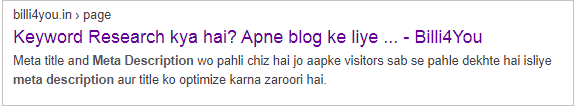
Jub kabhi bhi aap apne post ko ksi website ya social media platforms pe share karte hai to meta description aapke post ke description ke form me appear hota hai.

Meta Descriptions SEO Ke Liye Important Kyu Hai?
Old time me meta description SEO ka ek important part tha.
Lekin Google ab ye kahta hai ke ye ranking me help nahi karta hai aur ye ek ranking signal nahi hai.
Yoast ke perform kiye gaye recent in-depth study, ke according:
- Google automatically bahut sare meta descriptions khud hi create karta hai, chahe us page pe description diya gaya ho ya nahi.
- Is se koi farq nahi parta ke Yoast ne long or short meta descriptions create kiya hai, ya unme high ya low keyword density implement ki gayi hai.
- Two-thirds examine kiya gaye cases me Google ne first paragraph se sentences ko use kiya. Of course, ye is baat ki gaurantee nahi hai ke Google aapke site ke liye bhi yahi karega. Lekin ye indication hia ke hame apne first paragraph ko meta description ko focus kakhte huye likhna chahye.
Aisa ho sakta hai ke meta descriptions ka SEO ke alawa koi dusra important value ho.
In addition to SEO, meta descriptions clicks, traffic, potential conversions, aur revenue drive kar sakta hai:
- SERPs me site ka CTR increase karna: Aise kuch evidence hai jis se pata chalta hai ke ek well-written aur properly optimized meta description aapke “website curb appeal” ko directly increase karta hai.
- Traffic: Proper optimization ki help se site ki CTR ko increase karne se aap apne ranking ko improve kar sakte hai jis se aapke siste pe zyada traffic aayegi.
- Potential conversions: Agar aap ek well-written meta description tayyar karte hai jo ki user intent ke liye highly optimized hone ke sath hi page se closely related ho, to ye aapke user ke liye interesting hone ke sath hi aapke conversion rate ko increase karne me helpful hoga. Iske sath hi increased traffic aur CTRs Google ka aapke site ko promote karne ka reason ban sakti hai.
Meta Descriptions vs. SERP Snippets
Kuch log ghalti se “meta description” aaur “search snippet term ka use ek dusre ki jagah pe karte hai.
Lekin meta descriptions aur search snippets do different chizen hai.
Meta description ek HTML tag hai jise aap control karte hai. Aap apna khud ka meta description create aur optimize kar sakte hai.
Search snippets aapke webpages ke liye Google ka dikhaya jane wala descriptions hai. Yah ya to aapka create kiya gaya meta description ho sakta hai ya kuch poori tarah se different bhi ho sakta hai. Ise Google control krta hai.
Search query ke base pe Google aapke webpage ke liye description create kar sakta hai, jo aapke create kiye gaye meta description se completely different bhi ho sakta hai.
Ideal Meta Description Length
Meta descriptions ko around 160-165 characters maximum rakhna ek standard SEO best practice mana jata hai (ya 156-160 characters).
Meta descriptions ke length ke peeche ye reasoning mana jata hai ke ye SERPs result me aapke description ke truncation ko avoid karne me help karta hai aur as a result, high bounce rates ko avoid karta hai.
Late last year, Google ne SERP snippets me change ko announce kiya aur isko 300 characters kar diya, joki recommended 150-165 character limits ke double se bhi zyada tha.
Moz ne ek in-depth study perform kiya, jo yeh determine karta hai ke 300 character long meta descriptions ko ek new limit ke taur pe dekha jana chahye. Phir Google ne standard word count character limit ko turant change kar diya.
SERPs Ka Research Kare
Bhale hi aap kisi bhi industry se ho aapko sab se pahle research karna chahye. Is research me zyada tar SERP research shamil honge.
Aap ye janne ki koshish kare ke aapke competitors kya kar rahe hai. Unke SERPs ko monitor kare.
Aisa karne se aap theek se ye pata kar payenge ke wo kis tarah ke meta descriptions ka use kar rahe hai aur kis tarah ka nahi kar rahe hai.
SERP research ko effectively karne ke liye aap niche diye gaye steps ko follow kare:
Step 1: Apne Targeted Keyword Ke Liye SERPs Research Kare
Apne har ek keyword ke liye SERPs ka research karna aapke liye mushkil ho sakta hai. Ye ek time consuming kaam hai ke aap har ek search result ko dekhe aur ye jane ke aapke competitors ka weakness kya hai.
Iske sath hi competitors ko dekhne ka matlab ye hai ke aapke competitors jin techniques ko implement kar rahe hote hai wo usually current me work kar raha hota hai.
Step 2: Apne Competition Ke Liye SERPs Ka Research Krae Aur Ye Jane Ke wo Kya Kar Rahe hai
Yha pe aap apne competitors ko dekhte hai aur ye janne ki koshish karte hai ke wo kya kar rahe hai.
Step 3: Spreadsheet Me Unhe Eksath Rakhe, Aur Unhe Track Kare
SEO Quake Google Chrome extension ki help se Google SERPs ko Excel Spreadsheet me quickly aur efficiently export kar sakte hai. Ye aapko apke competition ko bina cost ke easily aur efficiently monthly basis pe track karne me help karega.
Meta Description Me Aise Keywords Ko Add Kare Jise Aapke Audience Search Karte Hai
Google lagatar ye kahta aa raha hai ke wo meta description me diye gaye keyword ka use ranking ke liye nahi karta hai. Lekin jub aap SERP research perform karte hai to aap highlighted keyword ko meta description me dekhenge.
Ye is baat ka evidence nahi hai ke Google iska use karta hai, lekin ye aapke readers ke attention ko most relevant result ki taraf khinchta hai.
Aisa isliye hota hai ke reader aise search results ki talash me hote hai jo unke search intent ko satisfy kar sake.
Agar aapka meta description unke search intent ko dusre appear hone wale result ke comparison me poora kar deta hai to aapka post unhe attract karega aur wo aapke link pe click karenge.
Apne Description Ko Specific Banaye
Agar aapka meta description dusre pages ki tarah hi hai to Google me user experience hamper ho jayega. Agar aap apne page ke description ko specific nahi rakhenge to sabhi pages same dikhega. Duplicate meta descriptions create karne se behtar hai ke aap use blank chor de. Google query me use kiye gaye keyword ko snippet ke liye pick karta hai.
Older Content Ke Meta Descriptions Ko Refresh Karte Rahe
Aapke website ke old content aapke liye ek vardan sabit ho sakte hai agar aap apne meta descriptions ko refresh kare. Ye poorane pages pe grip banane ka ek accha tareeqa ho sakta hai.
Iske sath hi agar aap apne sabhi meta description ko systematic refresh karte hai to ise social media pe reshare kar ke zyada visibility grab kar sakte hai.
Concise Meta Descriptions Kaise Likhe
Ek accha meta description logo ko is baat ke liye convience karta hai ke aapka page unke query ke liye best result hai. Lekin best hone ke liye aapko pahle ye janna hoga ke log kya dhundh rahe hai. Unka search intent kya hai.
Aapko Yoast SEO meta box me Google preview section me meta description length par real-time feedback mil jayega.
Meta description likhne ke liye aap Yoast me “Edit snippet” button pe click kar sakte hai.
Yahan pe aapko SEO title, slug aur meta description ka input fields dikhega jise aap edit kar sakte hai.
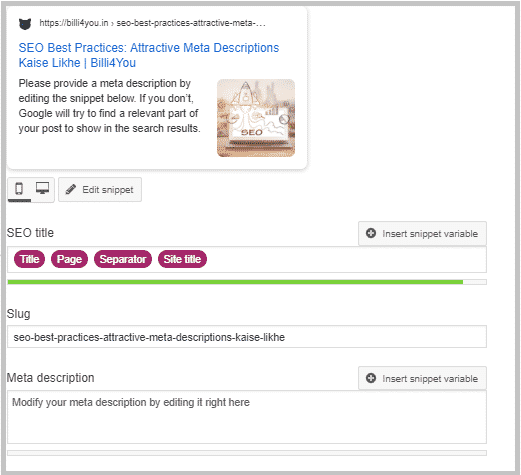
Jub aap input field me meta description ko type karna start karenge to snippet editor ke top me aapko snippet preview turant dikh jayega. Input field ke niche aapko ek bar dikhega. Jub aap isme type karna start karenge to ye orange hoga aur jub aap isme sufficient information add kar denge to ye green ho jayega. Aur jub aap isme zyada text add kar denge to ye phir se orange ho jayega.
To in advice ko use kare jinhe humne aapko is article me bataya hai aur ek actionable, attractive short aur sweet descriptions create kare.
Ummid hai aapko meta descriptions optimization ka ye article (Compelling Meta Descriptions Kaise Kare) informative laga hoga. Agar aapka koi swaaal hai to aap humse comment section me pooch sakte hain. Apke liye ye (WordPress in Hindi) course design kiya gya hai, Is Website pe apko WordPress Complete Course Hindi me mil jyega, Agr aap WordPress se related videos dekhna chahte hain to aap hmare WP Seekho YouTube Channel par bhi visit kar sakte hain.
Also Read:
- Meta Title aur Meta Description ko SEO Optimize Kaise kare
- Semantic Search Kya Hai? Ye SEO Ko Kaise Impact Karta Hai