Jub koi search engine user apne search query ko satisfy karne ke liye bahut sare alag alag search results pe visit karta hai to ye Pogo sticking kahlata hai. User ko Pogo sticking ko tab face karna parta hai jub koi website high rank karti hai lekin un search term ka use karne wale user ke query ko satisfy nahi kar pati hai. Aaj is post me hum aapko batayenge ke Pogo sticking kya hai? Pogo sticking Important kyu hai aur hum kis tarah se Pogo sticking se bach sakte hai.
Example ke liye jaise aapne Google me “keyword research” search kiya…
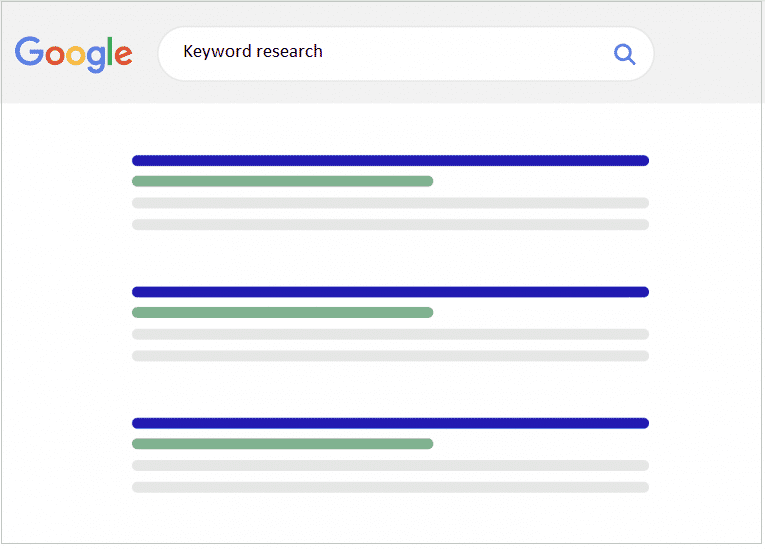
Aaap first result pe click karte hai. Lekin ye wo nahi hai jise aap dhundh rahe hai.
Isliye aap search result pe wapas aajate hai taki aapko aapka desired result me jaye.
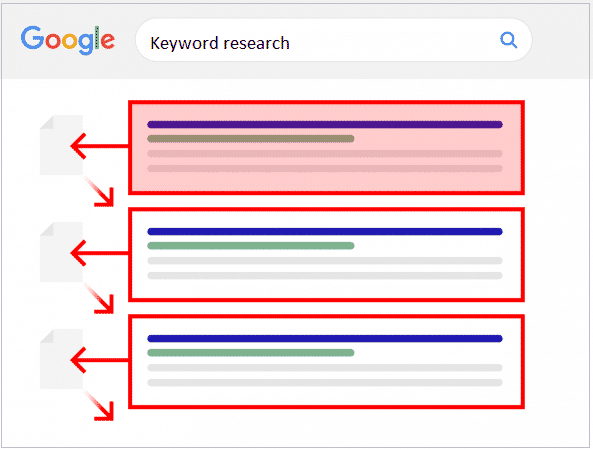
Other word me aapke us site se return aa kar dusre search term pe click karna Pogo sticking kahlata hai.
Aur agar isi trah se bahut sare log first result pe click kar ke Pogostick hote hai to ye Google ko batata hai ke:
#1 result hamare user ko satisfy nahi kar raha hai. Aur is tarah se Google uski rankin ko down kar deta hai.
Bahut zyada Pogo sticking ye show karta hai ke aapka content poor quality ka hai jis se aapki ranking down hoti hai.
Pogo sticking Important Kyu Hai?
Short me kahe to Pogo sticking ek bahut hi strong sign hai ke user result se khush nahi hai.
In fact, Steven Levy ki book “In The Plex” bataya gaya hai ke Google engineers ne first page results ko sort karne ke liye Pogo sticking ka use kaise kiya:
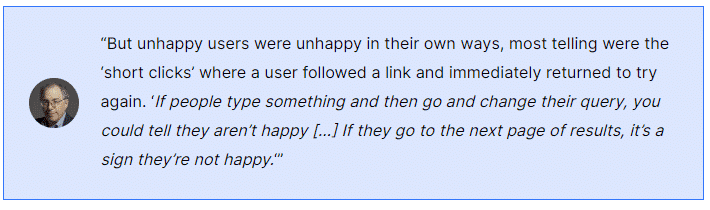
Iske sath hi, Google ne recent me ek interesting new feature roll out kiya hai jo Pogo sticking ko prevent karta hai.
Jub aap kisi keyword ko search karte hai to kisi result pe click karte hai aur phir search result pe return ho jate hai to Google aapko us result ke niche “People also search for” ka box show karta hai.
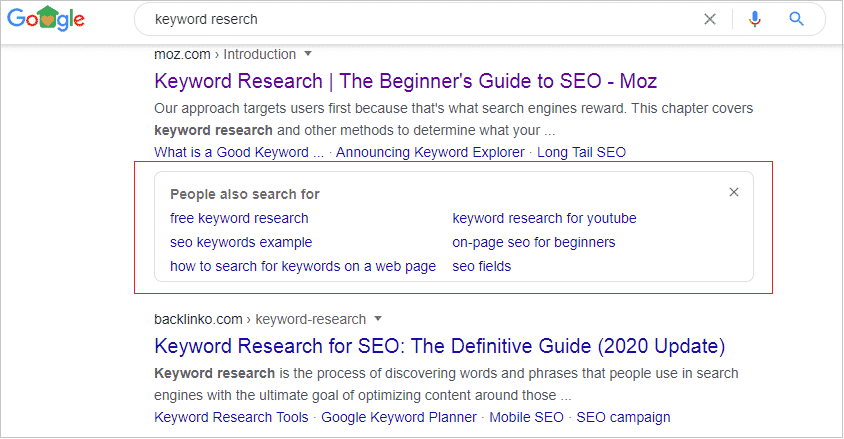
Google aisa isliye karta hai kyuki Google ko pata hota hai ke aapka ek is site site ke sath bad user experience raha. Isliye wo suggest karta hai ke kahi aapke user query ko ye result satisfy kar de aur aapko Pogo sticking ko face karna na pare,.
To chalye ab hum baat karte hai un practices ki jinki help se hum Pogo sticking ko prevent kar sakte hai.
Best Practices
Add Internal Links
Internal linking Logo ko apni site pe banaye rakhne ka ek aasan tareeqa hai.
Internal links logo ko aapke site deep section mejane me help karta hai jiski wajah se unke search result pe jane ke chances kam ho jate hai.
Iske sath hi internal linking ki help se aapapne user ko unke search query se related aur zyada information provide karte hai.
Aur aisa karne se unke search result pe return ja kar apne query ke liye zyada info janne ke chances kam ho jate hai, kyu ki aapke pass aapke page pe unki zaroorat ki har chiz hoti hai.
Example ke liye jaise humne apne is Crawl Budget Kya Guide me introduction me dala hai.
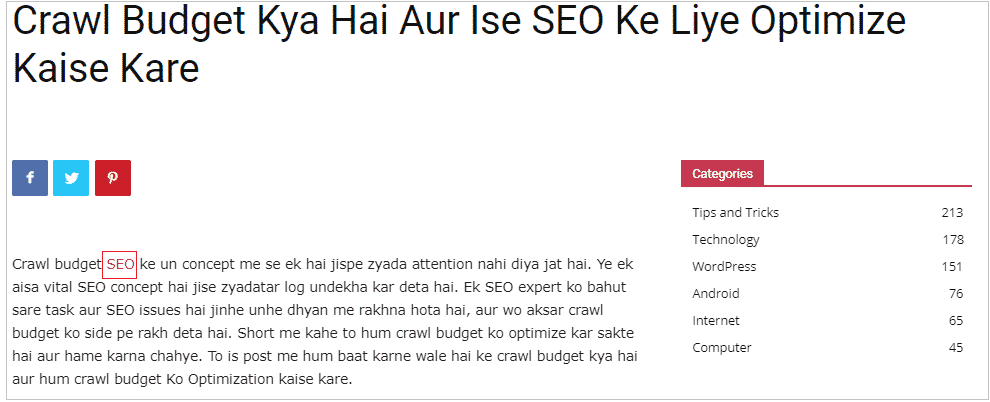
Introduction ke sath hi poore post me humne internal linking ka usekiya hai.
15px-17px Font Size
Agar aap apna bounce rate kam karna chahtehai to aapko Dwell Time ko improve karna hoga aur Pogo sticking ko prevent karna hoga.
Aapke liye ek advice hai ke aap BIG font size ka use kare.
Agar aapke Google user aapke content ko nahi padh pa rahe hai to wo thora bhi ruke bina “back” button pe click kar ke search result m,e return aa jayenge.
Aur yahi wajah hai ke aapko apne site pe small font size ko avoid karna chahye.
Aap 15px font ya 17px font ka use kar sakte hai.
Old Content Ko Update Kare
Agar aapka Google searchers ko is baat ka ehsas ho gya ke aapka content old hai to wo aapke page pe rukne wale nahi hai.
Is liye ye zaroori hai ke hum apne old content ko continuously update aur improve karte rahe taki user ko lage ke hamara content up to date hai.
Cover Everything
Agar aap chahte hai ke Google searchers aapke page pe aane ke baad search result me retyrn hokar kuch bhi search na kare to aapko chahye ke aapk apne post ustopic se related har query ko clear kare.
Example ke liye aap hamare is post ko dekh sakte hai CompleWordPress Website Kaise Banye? jisme humne WordPress site banane ke bare comple query ko description aur backlinks ki help se cover kiya hai taki hamare user ko is topic se related apne sabhi query ke answer yaha se mil jaye
Organic Bounce Rate Ko Reduce Kare
Agar Google searcher aapke page se search result me bounces back honge to wo search result me probably dusre result pe click karenge.
Isliye agar aap apne bounce rate ko kam karenge to automatically aape Pogostick ke rate kam ho jayenge.
Sab se pahleaapko ye janna hai ke aapke kaun se page ka bounce rate zayad hai.
Ye pata karne keliye aap Google Analytics ke sidebar me “Behavior” → “Site Content” — “Landing Pages” me jaye.
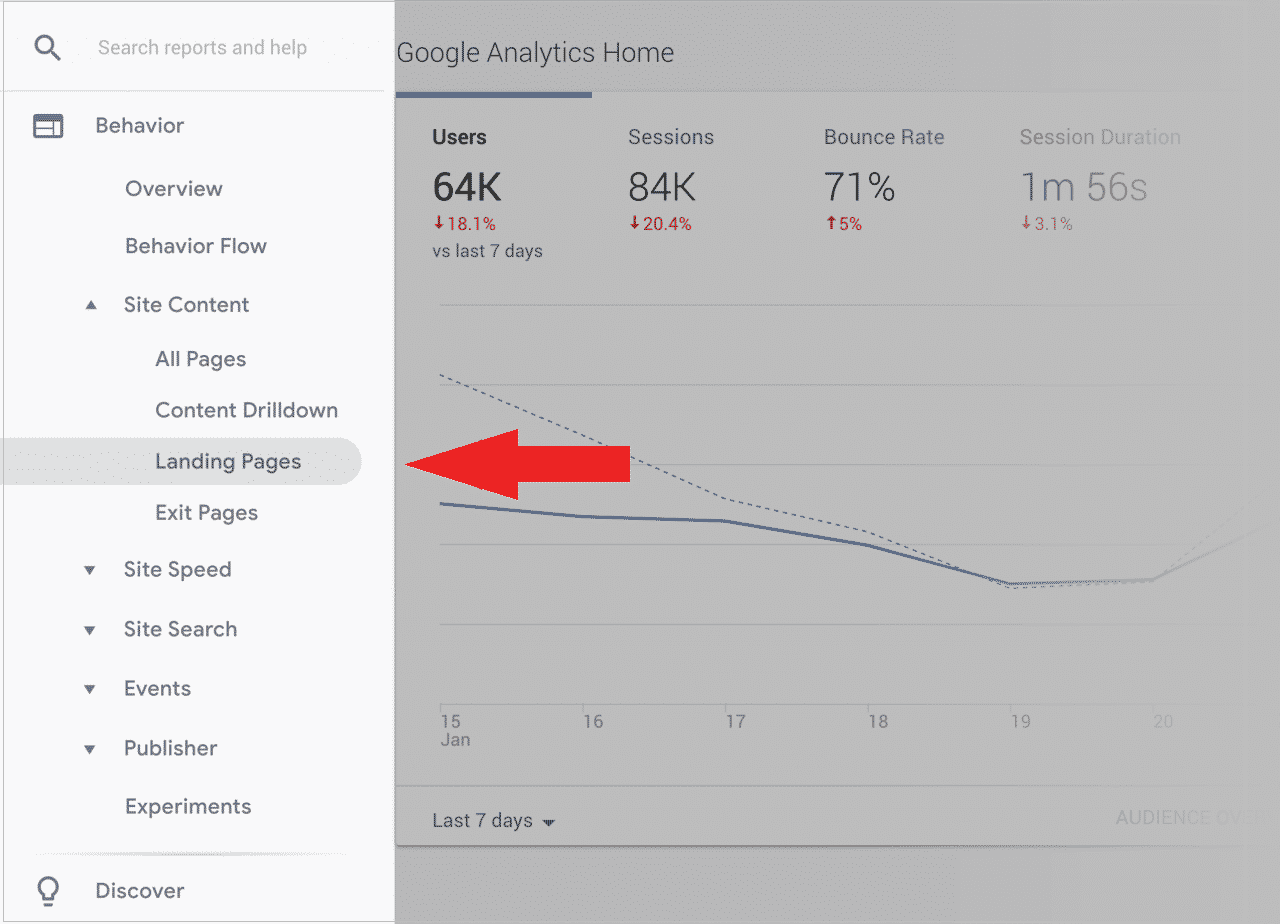
Yaha pe aap segment “Organic Traffic” set kare.
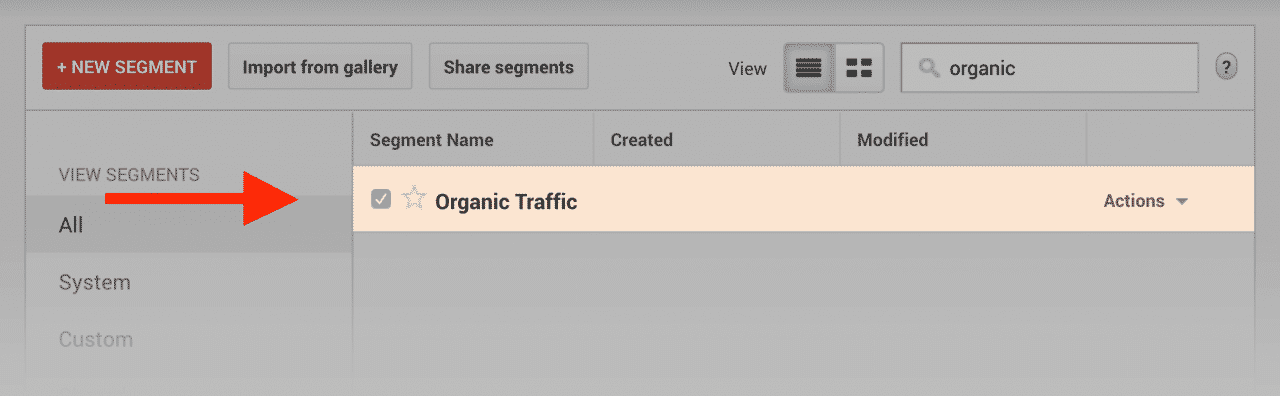
Finally aap aise 2-3 pages find kare jiska bounce rate aapke site pe average se zyada ho.
Uske baad aap logo ko bounce back hone se rokne ke liye in tips ko use kare:
- Aisa strong compelling introduction likhe jo logoko parhne ke liye insist kare.
- users ko content ko samjhne me aasani ke liye screenshots and visuals ka use kare.
- Presentations, videos aur dusre interactive content ka use kare.
- Bold text aur subheadings ki help se content ko sections me break kare.
Content=User Intent Match
Pogo sticking ko reduce karne ke liye ye ek ultimate strategy hai.
Aapke page pe engaging post hai bahut sare backlinks hai iske alawa aur aise sare quality jao aapke page me jo Pogosticking ko reduce kar sake.
Lekin zara sochye ke in qualities ke hone ke baad bhi agar aapka page user intent ko satify nahi kar raha hai to aapki sari mehnat bakar hogi.
Isliye ye zaroori hai ke aapka content user search intent ko satisfy kare.
Ummid hai aapko Pogo sticking ka ye article (Pogo sticking kya hai) informative lagai hoga. Agar aapka koi swaaal hai to aap humse comment section me pooch sakte hain. Apke liye ye (SEO in Hindi ) course design kiya gya hai, Is Website pe apko WordPress aur SEO Complete Course Hindi me mil jyega, Agr aap WordPress se related videos dekhna chahte hain to aap hmare WP Seekho YouTube Channel par bhi visit kar sakte hain.
Also Learn:
- Right Focus Keyword Kaise Choose Kare
- Internal Linking Guide
- Text structure SEO Ke Liye Important Kyu Hai