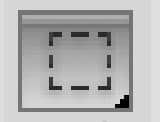Toolbar me available Photoshop tools software pe work karne ke liye ek base ki tarah kaam karta hai. Crop, clone stamp, marquee jaise Photoshop tools ka use workflow ko improve karne me hamari madad karte hai. Is photoshop tools tutorials me hum aapko Photoshop ke basic tools ke bare me batane ja rahe hai.
Photoshop tools and its uses
Move Tool
Toolbar me Move tool sabse upar located hai. Move Tool ka use items ko layer me move karne ke liye kiya jata hai. Move tool ka use karne ke liye aap Move tool ko select kar ke canvas pe kahin pe bhi click aur drag kare.
Marquee Tool
Marquee Tool ka use selection ke liye kiya jata hai. Marquee Tool char different type ke hote hai:
Rectangular – Ise rectangular selection ke liye use kiya jata hai.
Elliptical- Ye Elliptical selection karta hai.
SingleColumn- Ise Column selection keliye use kiyajata hai.
SingleRow- Ise Row selection keliye use kiyajata hai.
Lasso
Lasso tool ka bhi use selection ke liye kiya jata hai. Lasso tool ke bhi 3 different type hote hai.
Lasso – Ise freehand selection keliye use kiyajata hai.
PolygonalLasso – Ise line selection ke liye use kiya jata hai
MagneticLasso – Ise object pe shape select kar ke use kiya jata hai.
Selection Tool
Is tool ki use hum kisi bhi image pe particular area ko select karne ke liye karte hai. Is tool ke use se hum color and texture ki similarity ke base pe selection karte hai.
Crop
Is tool ki help se hum image ko trim karte hai. App image ke exact size ko specify kar sakte hai.
Eraser
Is tool ka use image ke pixel ko remove karne keliye kiya jata hai.
Brush Tool
Brush tool ka use ek brush stroke ko paint karne ke liye kiya jata hai.
Pencil Tool
Pencil Tool ka use hum hard-edge stroke ke liye karte hai. Is se smooth edge path draw kiya jata hai. Aap free-handed path create karne ke liye Freeform Pen ke use kar sakte hai.
Gradient
Is Tool ka use straight-line, radial, angle, reflected aur colors me diamond blends banane ke liye karte hai. Isme aapko Paint bucket tool bhi diya gya hai jo similar colored area ko foreground colour se fill karta hai.
Type Tool
Is tool ka use text type karne ke liye kiya jata hai.
Shape Tools
Ye tool shapes create karne ke liye use kiya jata hai. Shape tool me 6 different shape tools available hai:- Rectangle, Rounded Rectangle , Ellipse , Polygon , Line, Custom Shape
Hand
Is tool ka use window me image ko move karne ke liye kiya jata hai.
Clone Stamp
Healing brush ki tarah hi clone stamp bhi aapko aapke image ke ek part ko sample ki tarh select kar ke dusre part ko paint karne ke liye use kiya jata hai.
History Brush
History brush tool aapko present photo me past ke color ko paint karne deta hai. Is tool ki help se aap apne image ke color ko restore kar sakte hai.
Blur, Sharpen, and Smudge Tools
Ye sabhi tool paint brushes ki tarah hi kaam karte hai. lekin har ek ka aapki image pe different impact hota hai. Blur tool aapke selected area ko blur kar dega, sharpen tool sharp kar dega, aur smudge tool canvas ke around ke area ko smudge kar dega. Smudge tool aapki photo me blended colors aur wipes create karne ke liye bahut useful hai.
Burn, Dodge, and Sponge Tools
Burn, Dodge, aur Sponge Tools paintbrush ki tarah hi tool hai jo light aur color ko instantly manipulate karta hai. burn tool photo me selected are ako dark karta hai, dodge tool light karta hai, aur sponge tool color ko saturate or desaturate karta hai.
Zoom
Image ko Zoom in and out karne ke liye ise uae kiya jata hai.
Path Tool
Path tool aapko kisi bhi tarah ke banaye gaye path ko move aur create karne deta hai. Ye move tool ki tarah kaam karta hai par sirf path ke liye.
Color Selection Tools
Ye tool aapko coclor ko manage karne ke liye use kiya jata hai. Top wala color foreground color hai aur back wala colo background color hai. Foreground color wo hai jo aapka brush use karega aur background color wo hai jo aap background layer pe use karte hai.