Kya aapko apne site pe kibhi bhi 504 Gateway Timeout Error ka samna karna para hai. Ye error aapke user ke liye aapki site ko inaccessible bana sakti hai. Is error me sab se zyada worst ye hai ke agar apne ise fix nahi kiya to ye aapne aap disappear aur reappear ho sakti hai. Aaj is article me hum aapko batayenge ke 504 Gateway Timeout Errore fix kaise kare.
Sabse
Aapke WordPress hosting company ke hisab se display hone wala message different ho sakta hai. Niche kuch example diye gaye hai.
- 504 Gateway Timeout
- HTTP 504
- 504 ERROR
- Gateway Timeout (504)
- HTTP Error 504 – Gateway Timeout
- Gateway Timeout Error
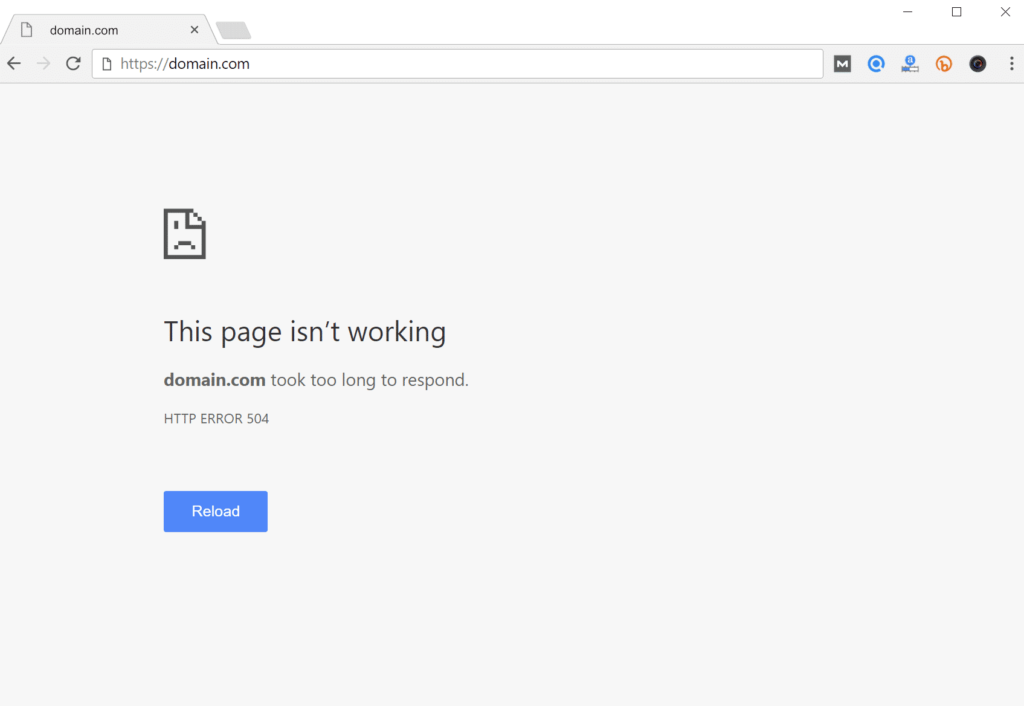
To
How to Fix 504 Gateway Timeout Error
1. Wait and Reload
kabhi
2. Turn off VPN
Agar aap web browsing ke liye VPN services ka use karte hai, to use disable kare. Kabhi kabhi aapka VPN server managed WordPress hosting server se response lene me capable nahi ho pata hai aur aapke page pe 504 gateway timeout error display hota hai.
Agar VPN server ko diable
3. Turn off Website Firewall
Agar
WordPress hosting server
Agar ye issue ko fix kar deta hai to aisa ho sakta hai ke aapka hosting server IP address ko block kar raha hai jo is error ka reason ban raha hai. Aapko apne firewall service provider ko contact kar ke unke IP address ki list ko lena hoga taki aap apne web host se contact kar ke un IPs ki list ko white list kar sake.
4. Disable Your Network Proxy
Agar
Apne website ko
5. Change Your DNS Servers
Aapka internet connection DNS servers
Agar DNS server
Windows computer me ye
Aur Mac me aap Settings » Network. aur Advanced button option me DNS tab me ja kar kar sakte hai.
Aap apne DNS server ko 8.8.8.8 and 8.8.4.4 me change kar ke changes ko apply kar sakte hai.
Ab apne site ko access kare agar aapka problem solve ho gay hai to problem aapke internet connection ke sath tha.
WordPress Database
Corrupt WordPress database 504 gateway timeout error ka reason ho sakta hai. Aaka WordPress data safe hoga bus apke database ko cleanup ki zaroorat hogi.
Apne data ko cleanup karne ke liye aap WP-Sweep plugin ka use kar sakte hai. Kisi bhi action ko perfom karne se pahle apne WordPress data ka backup zaroor le len.
7. WordPress Plugins ko Deactivate kare aur default theme me switch kare
WordPress plugins and themes are less likely to cause a 504 gateway timeout error. However, if a plugin or theme is making too many requests to the server, then it is likely that some of these requests may drop off and trigger a 504 gateway timeout error.
WordPress theme
Ise test karne ke liye aapko apne sabhi wordpress plugin ko deactivate kar sakte hai. Plugins ko deactivate karne ke liye niche diye gaye gyide ko follow kare.
aur uske baad apni website pe ja kar dekhe ki ye problem resolve hua ke nahi. Agar error resolve ho jaye to koi plugin iski wajah ho sakti hai.
Agar
Apne WordPress theme ko switch karne ke baad aap site pe visit kare aur dekhe ke ye problem resolve hua ke nahi.
Umeed hai ye article 504 gateway timeout error fix