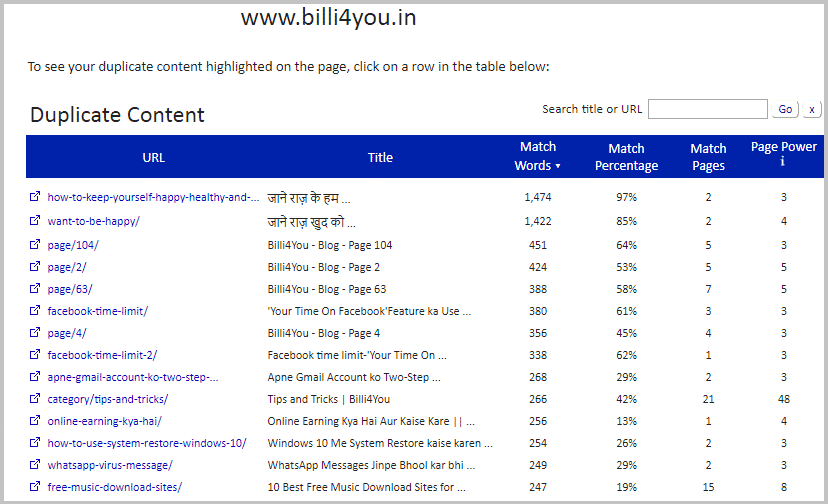Aisa content jo kisi dusre website ya same website ke different pages ke content se copy kiya gaya ho us content ke similar ho duplicate content kahlata hai. Agar aapke website pe large amount me duplicate content hai to to ye aapke Google ranking pe negative impact dalta hai. Is article me hum aapko atayenge ke duplicate content kya hai, aur hum duplicate content se kaise bache.
Duplicate content Kya Hai?
Aise same content jo web ke multiple URL pe available hote hai duplicate content hote hai. Duplicate content kisi dusre website pe appear hone wale content ke word-for-word same hote hai.
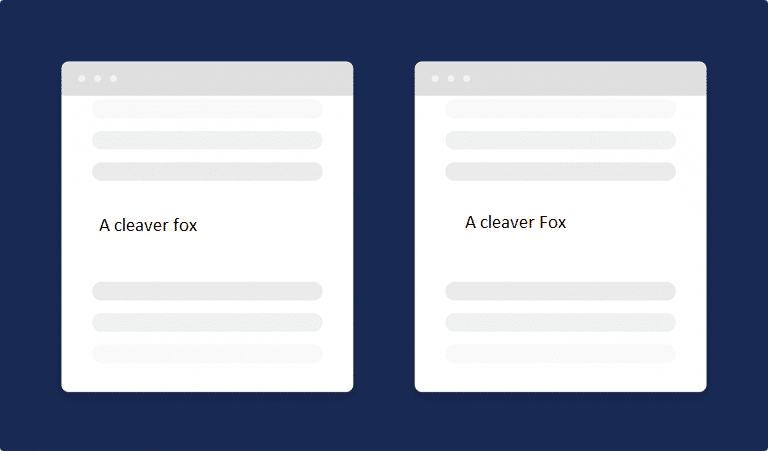
Lekin duplicate content aise content bhi hote hai jo dusre content ke similar hote hai chahe unhe dobara hi kyu nahi likha gaya ho.
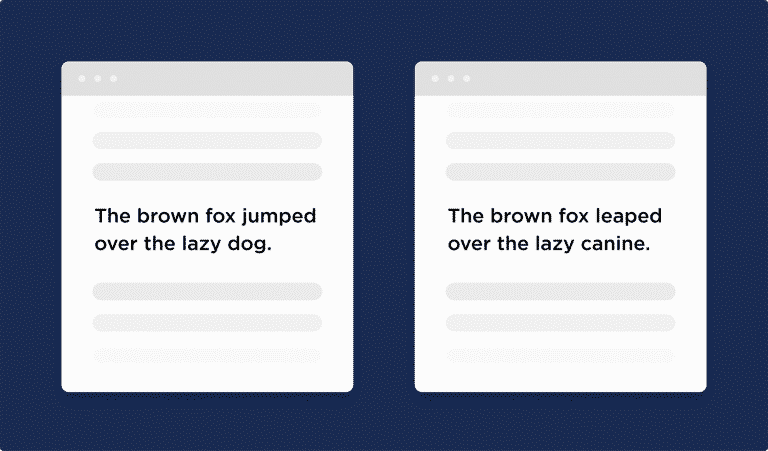
SEO Ko Duplicate Content Kaise Impact Karta Hai?
Generally Google aise pages ko rank nahi karta hai jinke content duplicate ho.
In fact, Google ka kahna hai ke
“Google distinct information wale pages ko index aur show karne ke liye bahut hard work karta hai.”
Isliye, agar aapke pages pe distinct information wale content nahi hai to ye aapke search engine rankings ko hurt kakta hai.
Yahan pe teen main issues diye gaye hai jo duplicate content ki wajah se kisisite ko face karne par sakte hai.
Less Organic Traffic: Ye straightforward hai ke Google aise pages ko rank karna nahi chahta hai jo Google ke index kiye gaye kisi bhi page se copy kiye gaye ho. Isme aapke apne site ke pages bhi shamil hai.
Example ke liye aap ye samajh le ke aapke site pe teen aise pages hai jinke content same hai. Kyuki ek se zyada URL same content ko display kar raha hai, isliye search engine ye nahi jaan pata hai ke kaun sa page original hai.
Isliye aise condition me aapke teeno page ko rank karne ke liye struggle karna hoga.
Ise condition me aisa bhi ho sakta hai ke search engine aapke page ko lower rank kare aur kisi dusre webpage ko preference de.
Penalty (Extremely Rare): Google ne kaha hai ke duplicate content ki wajah se panalty ho sakti hai ya phir poore site ko deindex kiya ja sakta hai.
Halaki ye bahut rare hai, aisa tab hi hota hai jub koi site jaan oojh kar kisi dusre site se content ko copy karta hai.
To agar aapke page pe kuch duplicate pages hai to aapko “duplicate content penalty” ke liye pareshan hone ki zaroorat nahi hai.
Ise condition me aisa bhi ho sakta hai ke search engine dono hi page ko lower rank kare aur kisi dusre webpage ko preference de.
Fewer Indexed Pages: Ye specially aise websites ke liye important hai jispe bahut sare pages ho jaise e-commerce site.
Kabhi kabhi Google duplicate content ko sirf downrank hi nahi karta hai balki use index bhi nahi karta hai.
Isliye agar aapke site pe aise pages hai jo index nahi ho rahe hai to aisa ho sakta hai ke ye duplicate content ki wajah se ho.
Duplicate Content Se Kaise Bache: Best Practices
Apne site pe duplicate content ki problem se bachne ke liye kuch best practices hai jinhe aapko follow karna chahye:
Different URLs Pe Same Content Ko Watch Kare
Ye most common reason hai jo duplicate content ke issues ko pop up karta hai.
Example ke liye aapke site pe search function hai, to ye search result page bhi index ho sakte hai. Ye aasani ke sath aapke site pe bahut sare pages ko add kar sakta hai, jisme se sabhi ke content ko search engine duplicate consider karega.
Check Indexed Pages
Site ke duplicate content ko find karne ke sab se easiest way ye hai ke aap Google me index kiye gaye apne pages pe ek nazar dale.
Aap Google me site:example.com search kar ke ise dekh sakte hai.

Ya phir aap Google Search Console me apne indexed pages ko dekh sakte hai.
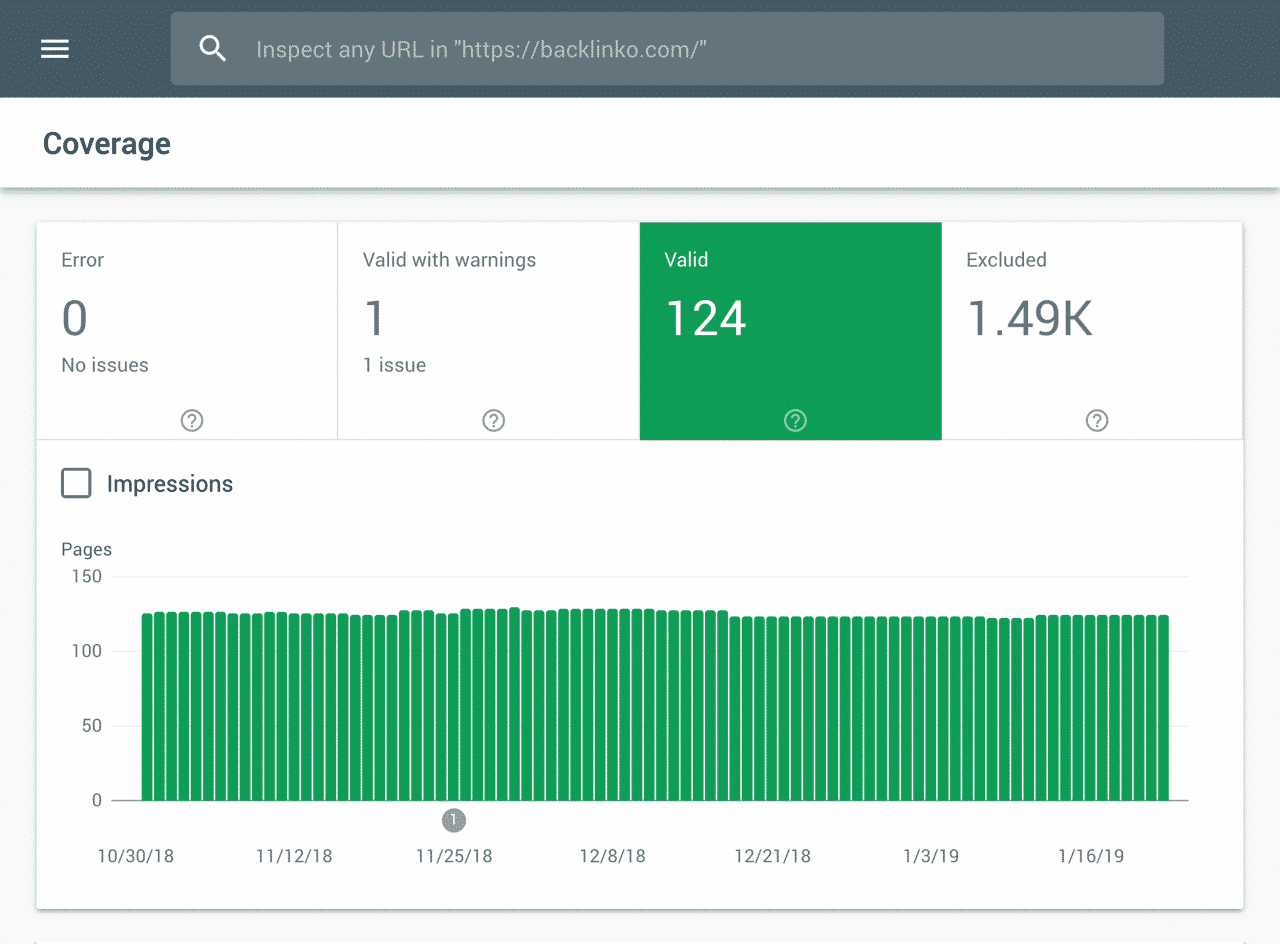
Aapka Site Correctly Redirect Hona Chahye
Kabhi kabhi aapke pass sirf page ke hi multiple version nahi hote balki balki aapke site ke bhi hote hai. Halaki rare condition me hi aisa hota hai.
Aisa issue tab aata hai jub aapke site ka “WWW” version aapke “non-WWW” version (ya vice versa) pe redirect nahi hota hai.
Aisa tab hi ho sakta hai jub aapne apni site ko HTTPS me switch kiya ho..lekin HTTP site ko redirect nahi kiya ho.
Short me kahe to aapke site ke sabhi version ko ek hi jagah pe end hona chahye.
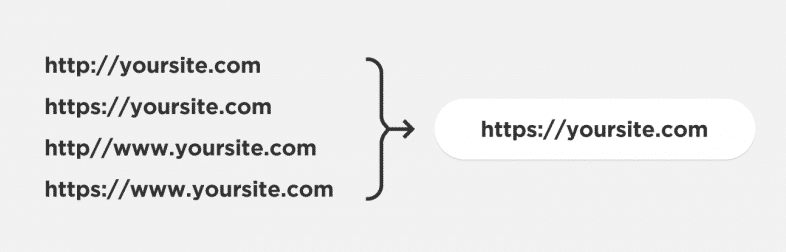
Use 301 Redirects
301 redirect apni site pe duplicate content issue ko fix karne ka sabse aasan tareeqa hai.
Agar aapko apne site pe duplicate content milte hai to aap unhe turant original page pe redirect kare.
Ab Googlebot aapke redirect kiye gaye page ko process aur index karega. Jiski wajah se aapka original page rank hone lagega.
Similar Content Pe Nazar Rakhe
Duplicate content ka matla sirf aise content nahi hai jo kahi se word for word liye gaye ho.
In fact, Google duplicate content ko is tarah se defines karta hai:
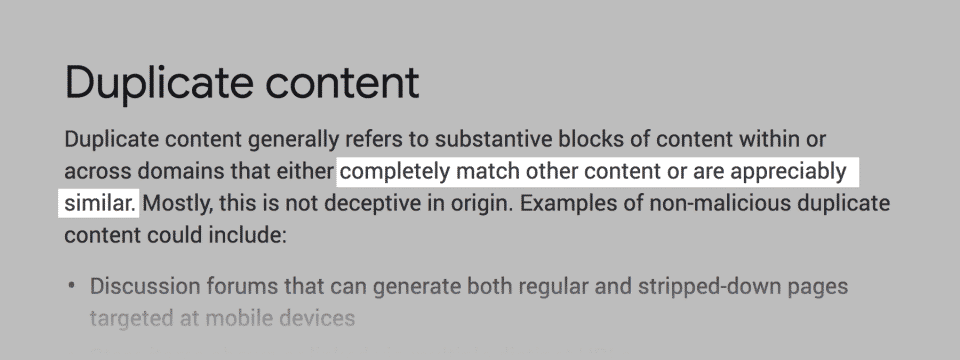
Yahan tak ke aapke content technically kisi content se similar hai tab bhi aapke site pe ducplicate content problem hoga.
Is liye agar aap is issue se bachna chahte hai to aapko apne site ke har page ke liye unique content create kare.
Canonical Tag Ka Use Kare
rel=canonical tag ki help se hum search engines ko bata sakte hai ke hamare site ke kaunse pages original hai. Ye tag search engine ko original pages ko index karne aur rest pages ko chor dene ke liye use kiya jata hai.
Rel=canonical tag aapke duplicate content fighting toolkit ka sab se essential toolkit hai. Aap is piece of code ka use kisi content ke original URL ko determine karne ke liye kar sakte hai.
Google ka kahna hai ke duplicate content wale pages ko block karne se behtar hai ke canonical tag ka use kiya jaye.
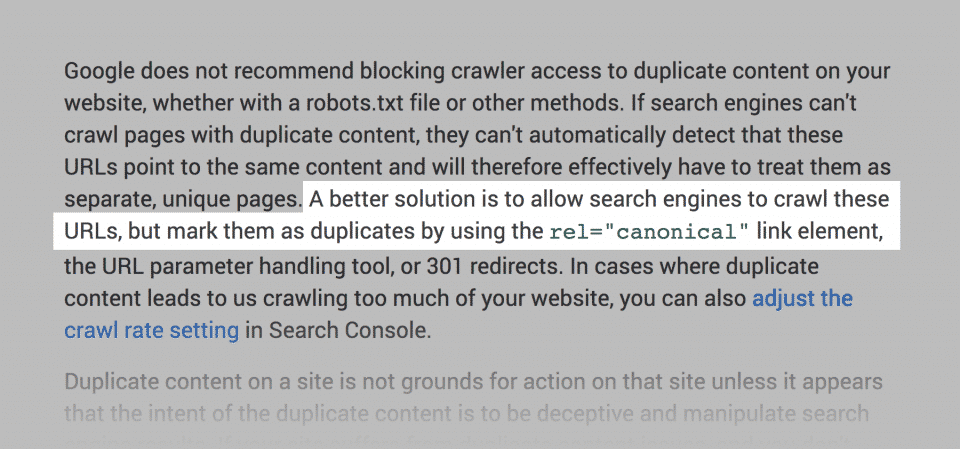
To agar aapko apne website pe duplicate content milte hai to aap unhe ya to:
- Delete kare
- Redirect kare
- Ya canonical tag ka use kare
Use a Tool
Bahut sare aise tool hai jinki help se apa apne site pe copied content ko find karsakte hai. Copied content tool hamare site pe maujood copied content ko highlight kar deta hai ke kaunse content Google ne pahle crawl kiya hua hai.
Site liner ek aisa tool hai jiski help se aap apne site ke copied content ko find kar sakte hai.
Consolidate Pages
Jaisa ke humne aapko pahle hi bataya hai ke agar aapke site pe bahut se pages duplicate content ke sath hai to aap unhe ek page pe redirect karna chahyenge, ya canonival tag ka use karna chahenge.
Lekin agar aapke pass similar content wale pages hai to kya hoga.
To aise condition me aap apne sabhi pages ke unique content ko nikal sakte hai ya aap un sabhi ko ek mega page me ek jagah kar sakte hai.
Example ke liye aapke site pe teen blog post (on-page seo 2019, video SEO in 2019, aur technical SEO in 2019) hai jo technically different hai… lekin unke content kuch had tak same hai.
Aap in teeno blog post ko ek amazing post me combine kar sakte hai joki 100% unique hoga.
Chuki aapne apne site se duplicate ya copied content ko remove kar diya hai isliye ye new page un teeno combined pages ke comparison me accha rank karna chahye.
Noindex WordPress Tag or Category Pages
Agar aap WordPress use karte hai to aapne dekha hoga ke ye automatically Tag or Category Pages ko generate karta hai.
Ye pages duplicate content ka bahut bara source hai.
Kyuki ye users ke liye useful hote hai isliye aapko apne in pages ko no-index tag ka use karna chahye. Is tarah se search engine in pages ko index nahi karega.
Aap wprdPress me aisa setup bhi kar sakte hai jiski help se ye pages automatically generate nahi honge.
Ummid hai aapko duplicate content ka ye article (Duplicate content Kya Aur Ye SEO Ko Impact Kaise Karta Hai) informative lagi hoaa. Agar aapka koi swaaal hai to aap humse comment section me pooch sakte hain. Apke liye ye (SEO in Hindi ) course design kiya gya hai, Is Website pe apko WordPress aur SEO Complete Course Hindi me mil jyega, Agr aap WordPress se related videos dekhna chahte hain to aap hmare WP Seekho YouTube Channel par bhi visit kar sakte hain.