Kya aap bhi WordPress me math equations likhna chhate hai. WordPress me math equations likhna thora mushkil hai kyuki default WordPress editor mathematical equations ke liye full support provide nahi karta hai. Is Article me hum aapko batayenge ke aap WordPress me math equations kaise likhe. To chalye hum WordPress me math equations ko likhne ke 3 different methods ko dekhte hai.
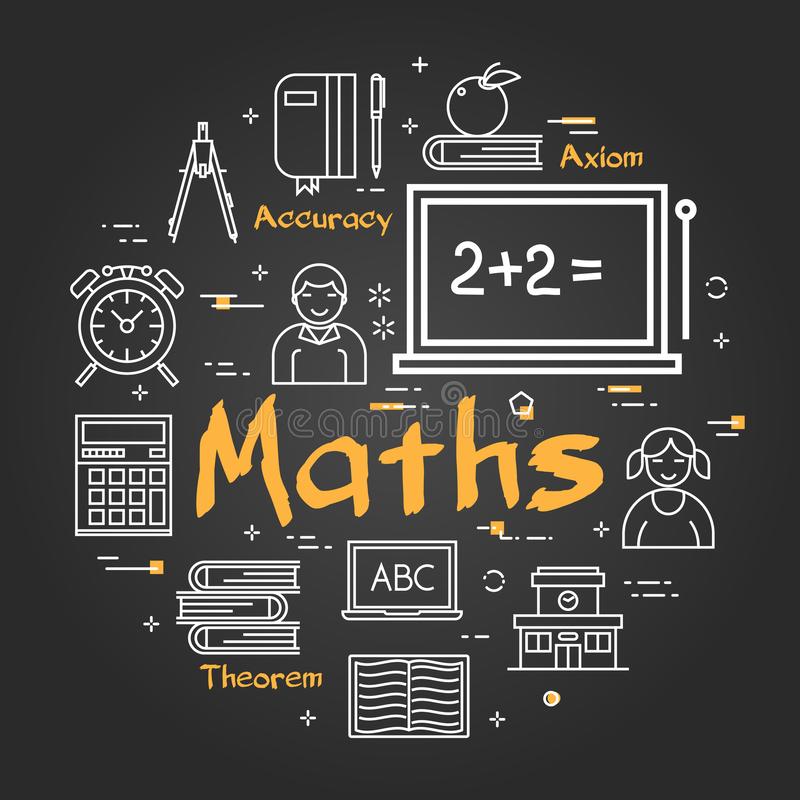
WordPress Me Maths Equation Likhna Difficult Kyu Hai?
WordPress is tarah se kaam karta hai ke wo dynamically aapke website content ko generate karta hai aur ise display karne ke liye user ke browsers me HTML output send karta hai.
WordPress me mathematical aur scientific equations likhna is liye difficult hai kyuki isme HTML characters support ki kami hai.
Currently, MathML and LaTeX ko web pe mathematical aur scientific equations likhne ke liye standard mana jata hai.
Unfortunately, inhe beginners ke liye ideal se thora kam mana jata hai. In dono me aapko syntax ko sikhne ki zaroorat hogi joki longer aur complex equations ke liye complicated ho jata hai.
To chalye dekhte hai ke hum WordPress blog me math equations ko kaise likhe.
Method 1. Unicode Characters Ka Use Kar Ke WordPress Me Math Equations Kaise Likhe
Yeh method easy hai aur un users ko recommend kiya jata hai jinhe math equations frequently likhne ki zaroorat nahi hoti hai. Is method ke liye hum Unicode characters ka use karenge aur direct unhe post editor me add karenge.
Unicode sabhi language ke liye character encoding support provide karne ke liye ek encoding standard hai. Ye sare website builders, operating systems, aur mobile devices ko support karta hai.
Yahan Unicode ka use kar ke WordPress me mathematical characters ko add karne ka tareeqa bataya gaya hai.
1. Unicode Mathematical Characters Ko Mac Me Add Kare
Mac computers pe aap top par toolbar se mathematical operators and characters ko add kar sakte hai. Simply aap Edit » Emoji & Symbol pe click kare ya Command + Control + Space keys ko apne keyboard pe press kare.
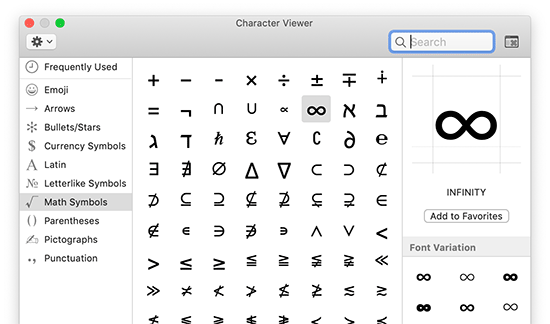
Ye popup me ‘Character Viewer’ app ko display karega. Yahan se aap un symbols and characters ko choose kar sakte hai jise aap add karna chahte hai.
WordPress post editor me insert karne ke liye aap simply character pe double click kare.
Aap paragraph toolbar me subscript aur superscript options ka use kar ke post editor me characters ko format kar sakte hai.
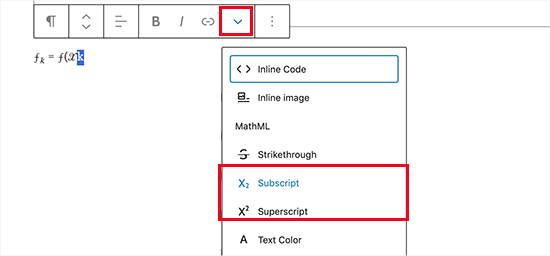
2. Windows Me Unicode Mathematical Characters Add Kare
Windows users isi tarah ke app ka use kar ke WordPress post editor me mathematical operators and special characters add kar sakte hai.
Character Map app ko open karne ke liye aap simply Start » Windows Accessories » Character Map pe click kare. Ye screen pe commonly used characters ko show karega.
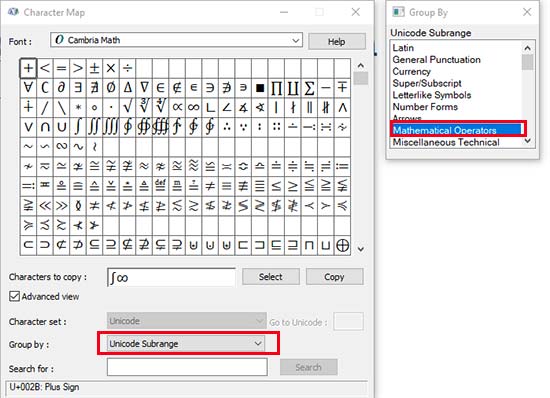
Character Map app different encodings ko support karta hai jisme Unicode bhi shamil hai.Aap Group me Unicode Subrange ko select kar ke math operators ko find kar sakte hai.
Character ko locate karne ke baad aapko use select karne ke liye uspe click karna hoga aur phir copy. Aur phir aapko WordPress content editor me character ko paste karna hoga.
Special characters aur mathematical operators ko manually add karna aapke liye pareshani ka karan ho sakta hai lekin yeh kaam karta hai agar aap ise sirf ek baar hi add kar rahe hai.
However, agar aap regularly mathematical equations ko apni site pe likhte hai to aapko niche diye gaye do methods me se kisi ek ko use karna hoga.
2. LaTeX Ki Help Se WordPress me Math Equations Ko Add Karna
LaTeX ek typesetting standard designed hai jise specifically technical and scientific documentation ke liye design kiya gaya hai. Ise academic circles me widely use kiya jata hai aur equations aur dusre scientific documents ko likhen ke liye de facto standard mana jata hai.
Official LaTeX website pe iske bare me detailed documentation and links available hai jo aapko ye janne me help karega ke aap iska use kaise kare.
Hum aapko apne WordPress website pe LaTeX typesetting ko kaise laye ispe focus karenge.
sa se pahle aapko WP QuickLaTeX plugin ko install aur activate karna hai. For more details, aap plugin install karne ke step by step guide WordPress Plugin Install kaise kare ko follow kar sakte hai.
Activation pe aapko us post ya page ko edit karna hoga jahan pe aap math equation ko insert karna chahte hai. Post edit screen pe aap add new block button (+) pe click kare aur shortcode block ko apne content me insert kare.
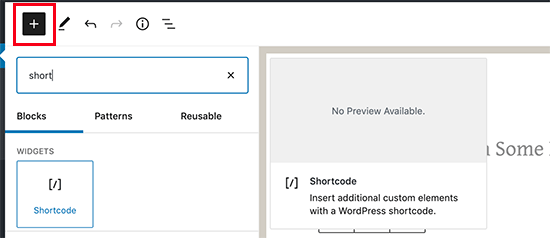
Shortcode ke andar aapko apne LaTeX code ke baad shortcode [latexpage]ko add karna hoga.
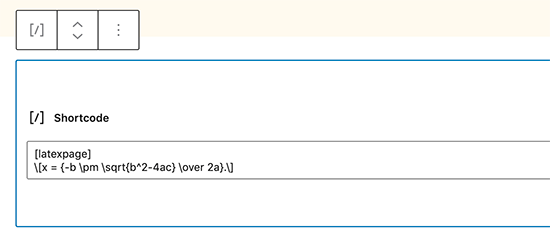
Ab aap apne post ko save aur preview kar ke apne math equation ke formatting ko dekh sakte hai.
3. MathML Ki Help Se WordPress Me Math Equations Kaise Likhe
MathML ek markup language hai jise mathematical equations ko easily publish karne ke liye design kiya gaya hai. Ye HTML ki tarah ek semantic XML markup ka use karta hai.
WordPress MathML ko support nahi karta hai. Aur agar aap MathML code ko post editor me use karenge to ye aapko correct nahi dikhega.
Luckily, ek plugin hai jo is problem ko solve kar sakta hai.
Simply aap MathML Block plugin ko install aur activate kare. Zyada detail ke liye aap ap plugin install karne ke hamare step by step guide WordPress Plugin Install kaise kare ko follow kare.
Activation pe, aap simply post ya page ko edit kare jaha pe aap math equation ko add karna chahte hai. Post edit screen pe add new block button (+) pe click kare aur apne content pe Custom HTML block ko add kare.
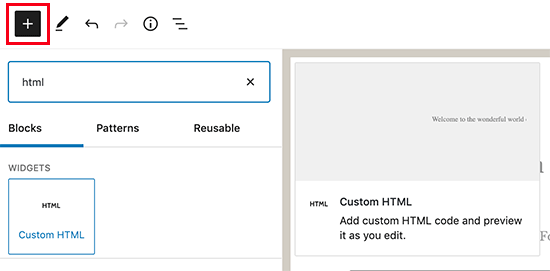
Ab aap apne custom HTML block me MathML code ko paste kar sakte hai.
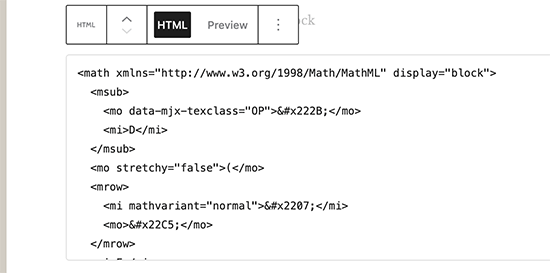
Uske baad aap apne post ya page ko save aur new tab pe open kar ke dekh sakte hai ke MathML ne khubsurati ke sath aapke website ko transform kar diya hai.
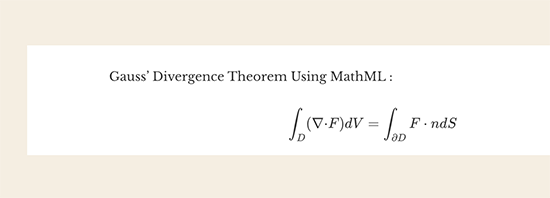
MathML Block aapke markup ko readable math equations me convert karne ke liye MathJax JavaScript engine ka use karta hai. Yeh LaTeX commands ko bhi support karta hai.
LaTeX code ko add karne ke liye simply MathML block ko apne content editor me add kare.
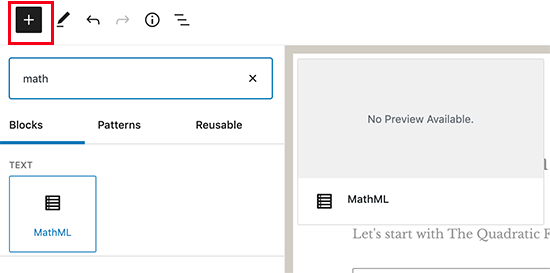
MathML block ke text area me aap apne LaTeX code ko is tarah paste kar sakte hai:
\[ your equation goes here\]
Ab aap apne post ko save aur preview kar ke dekh sakte hai.
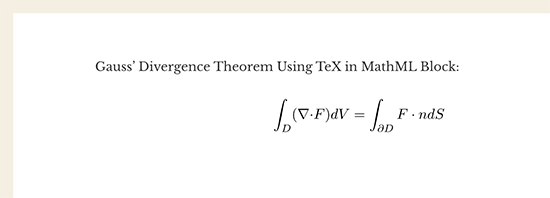
Ummid hai aapko WordPress me maths equation likhne ka ye article (WordPress me math equations kaise likhe) informative laga hoga. Agar aapka koi swaal hai to aap humse comment section me pooch sakte hain. Apke liye ye (WordPress in Hindi) course design kiya gya hai, Is Website pe apko WordPress Complete Course Hindi me mil jyega, Agr aap WordPress se related videos dekhna chahte hain to aap hmare WP Seekho YouTube Channel par bhi visit kar sakte hain.