WordPress blog create karne ke series me aaj is post me hum aapko batayenge ke aap WordPress Theme install kaise kare. Is series me Abtak aapne sikha hai:-
- Apne Blog ke liye hosting kaise kharide
- Domain Name Register kaise kare
- WordPress kaise Install kare
- WordPress blog create karne ke baad zaroori settings
- WordPress Plugin Install kaise kare
WordPress Plugins ki
Beginners hone ki
- WordPress official Theme directory ( Free Themes)
- Genesis WordPress Theme (SEO optimized Theme)
- Elegant WordPress theme club
WordPress theme ko install karne se pahle aapko kisi bhi theme ko preview kar ke dekh lena chahye ke wo theme aapke site pe kaisa dikhega. Agar aapko wo theme accha lage to aap use install kar sakte hai.
Aap WP dashboard
Install WordPress theme from Dashboard
Dashboard se theme ko install karne ke do ways hai jiski help se aap theme ko wp dashboard se install kar sakte hai.
- Search and install method
- Upload and install method
Search and install method
Agar
Iske liye sabse pahle aapko apne WordPress admin area me login karna hoga. Uske baad dashboard ke Appearance me jakar Theme ke option ko select karna hoga. Uske baad top me aa rahe Add new ke option pe click karna hoga.

Add New pe jane ke baad aapke samne ek page open hoga jisme aapko Featured, Popular, Latest, favourite, or feature filter ke options milenge jisme ja kar aap apne theme search kar sakte hai.
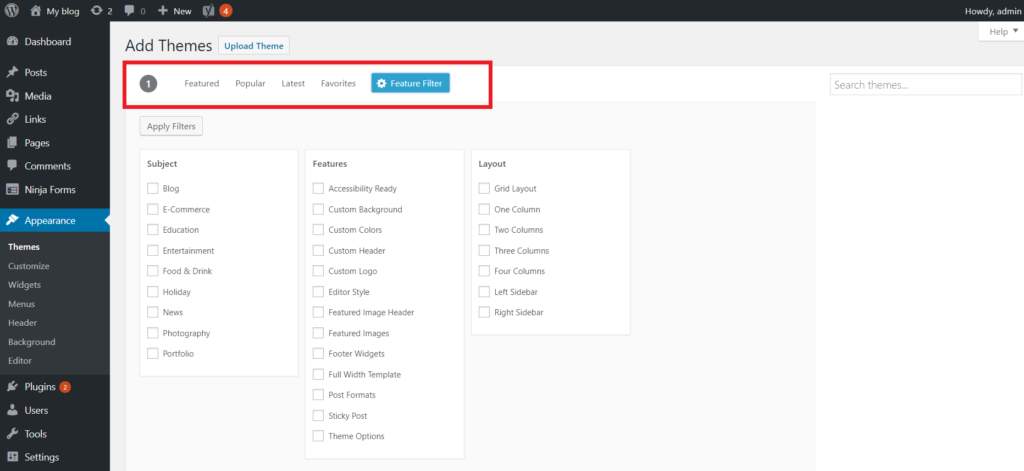
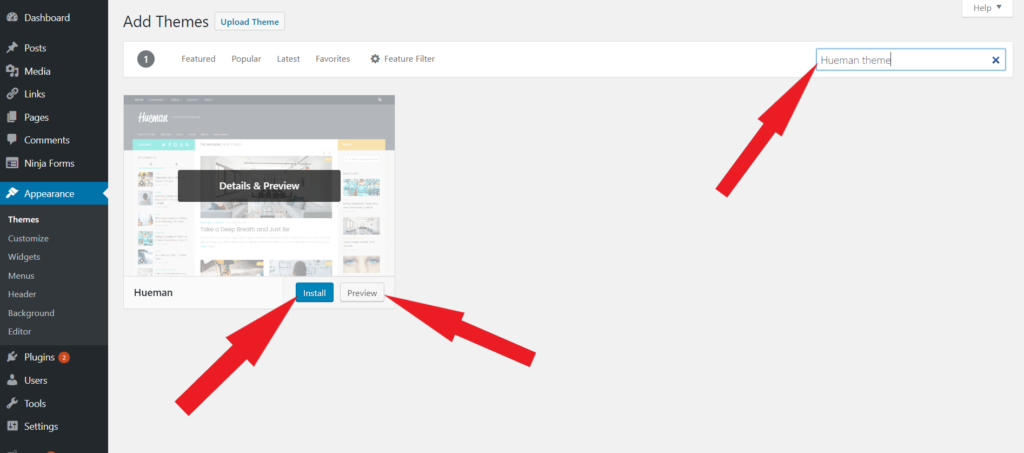
Aap Preview ke option pe ja kar theme ko preview kar ke dekh sakte hai ke aapki site is theme ko install karne ke baad kis tarah ki dekhegi.
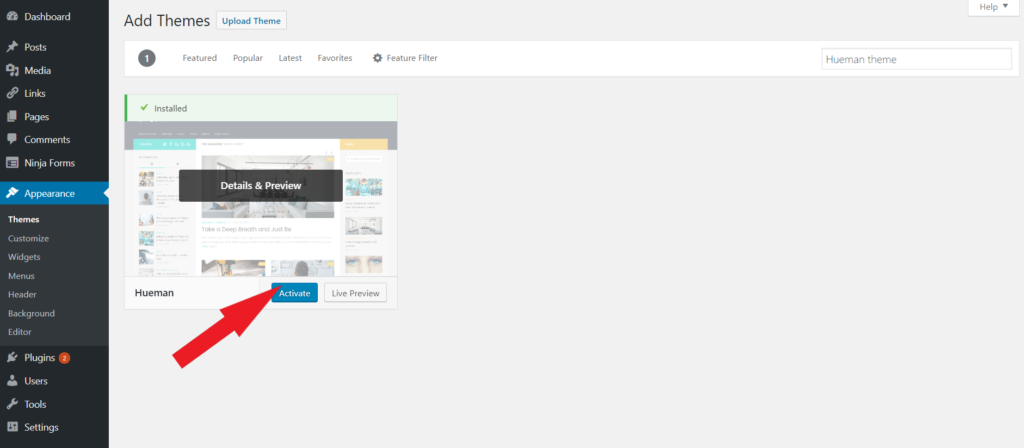
Theme ko install
Upload and install method
Search and install method ki help se aap sirf WordPress.org theme’s directory ke free theme ko install kar sakte hai. Agar
Search method se theme ko install karne ke liye sab se aapko us .zip file ko download karna hoga jise aapne kisi marketplace ya commercial theme provider se purchase kiya hai.
Uske

Add New pe jane
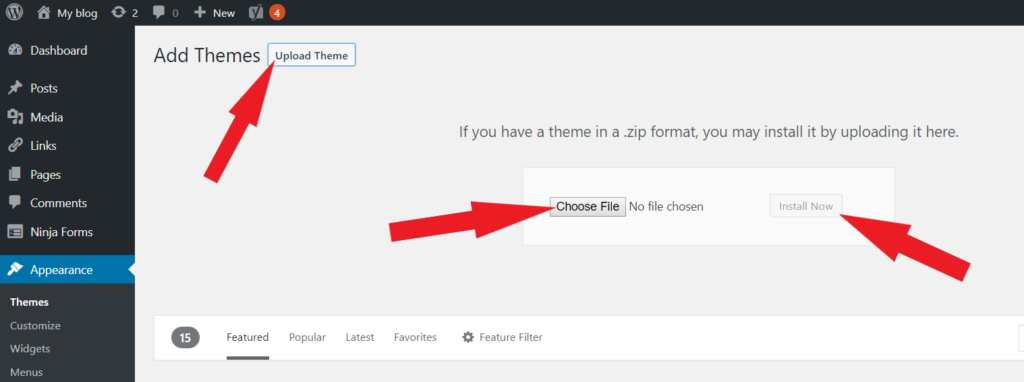
Theme ke successfully install ho jane ke baad theme ko activate aur preview karne ka ek link aayega uspe click kar ke aap theme ko activate kar sakte hai.
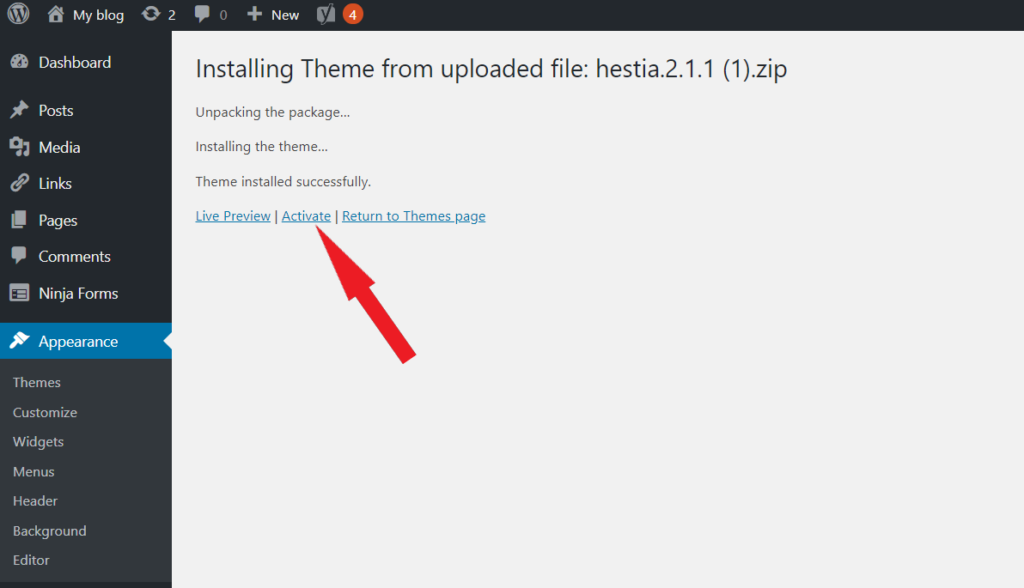
Install WordPress theme using FTP Method
FTP method aapke tab kaam aata hai hai jub aapka server security aapko dashboard se theme aur plugins ko install karne ke liye allow nahi karta hai.
FTP method ka use
FileZilla
FTP method ka use karne ke liye sab se pahle hame .zip file ko unzip karna hoga. Theme file ko unzip karne ke liye aap WinRAR ko official site se download kar sakte hai.
Install ho jane ke baad theme ke .zip folder pe right click kare aur unzip ke option ko select kare.
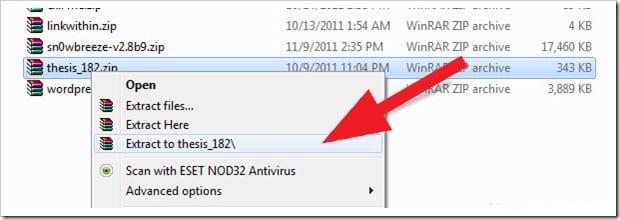
Ab apne FTP manager me login kare aur wp-content/Themes folder ko locate kare. Yahan pe apne theme folder ko upload kare.
Theme ko upload karne ke baad aap apne WordPress admin area me aaye aur Appearance me jakar Theme ke option pe jaye. Aapko apna upload kiya gya theme wahan pe nazar aa jayega. Apne mouse ko theme ke pass le jaye aur Activate ke option pe click kare.
Hame umeed hai ke WordPress theme install karne ka ye step by step guide aapke liye helpful hoga.