Kya aap ek professional business email address free me create karna chhate hai. Ek professional business email address gmail ya yahoo account ke bajaye company name ka use karta hai. Is post me hum aapko batayege ke aap ek free business email address kaise create kare.

Business Email Address Kya Hai Aur Aapko Iski Zaroorat Kyu Hai?
Agar aap ek professional business email address me generic gmail or yahoo account ki jagah aapke company ka naam hota hai, jaise support@billi4you.com.
Zyadatar beginners apne domain name ke bina generic free business email accounts ka use karte hai joki zyada professional nahi hai.
Chuki koi bhi in generic email accounts ko bana sakta hai isliye customers aur dusre businesses ke liye is tarah ke email addresses ko ek legitimate business email accounts manna mushkil ho jata hai.
Niche kuch top 4 reasons diye gaye hai ke aapko kyu professional email address ki zaroorat hai:
- Ek custom business email address zyada professional dikhta hai.
- Short hone ke sath sath ise yad karna aasan hota hai.
- Ek professional business email address aapko ek legitimate business ke taur pe apne customers ke trust ko earn karne me help karta hai.
- Apne business name ke sath email send karne pe aap apne har email ke sath apne business ko promote karte hai.
In tamam reasons ko jaan kar aap bhi apne business ke liye business email address create karna chahenge. Yaha pe best part ye hai ke aap free me apna business email address create kar sakte hai.
Agar aap chahte hai ke aapke customers aur dusre businesses aapko seriously le to aapko jald se jald apna professional business email address create karna chahye.
Business Email Address Create Karne Ke Liye Kin Chizon Ki Zaroorat Hai?
Free business email address create karne ke liye aapke pass domain name aur ek website ki zaroorat hai.
Uske baad aapko business emails ko handle karne ke liye ek email service provider ki zaroorat hogi.
Kuch different solution hai jinka use aap professional business email address ko create karne ke liye kar sakte hai.
Yaha pe humne jis methodko show kiya hai wo free hai. Iske alawa aur bhi method hai jinka use karne pe aapko kuch fee pay karna hoga. Lekin uske sath hi aapko unme bahut se features bhi milenge.
Method 1. Free Business Email Address Create Kare
Ye method easy hai aur ye almost har kisi ke liye available hai jinke pass website hai. Ye aapko free me ek business email address create karne ke liye allow karta hai.
Aapko apne site ko create karne ke liye domain aur web hosting kharidna hoga.
Zyadatar beginners ko ye maloom nahi hota hai ke bahut sare WordPress hosting companies apne package ke sath free business email features offer karte hai.
Normally, ek domain name $14.99 per year cost karta hai aur website hosting $7.99 per month se start hota hai. Agar aap paid email service ka use karenge to aapko $5 per email account is boudget me aur add karna hoga.
Luckily, Bluehost, dunya ki largest WordPress hosting company me se ek hai jo aapko free business email address provide karti hai. Agar aap WPBeginner ke user ke taur pe free domain name aur hosting buy karenge to aapko 60% off discount hosting pe aur free domain name milega.
Us exclusive deal ko claim karne ke liye aap yaha pe click kare.
Yaha pe Bluehost pe free business email address create karne ka complete step by step instructionsdiya gaya hai.
Step 1. Apna Business Address Setup Kare (Domain Name)
Pahle aapko iske liye Bluehost website pe jaye aur green ‘Get Started Now’ button pe click kare.

Ye aapko pricing page pe le jayega jaha pe aapko aapke select kiye jane wale plan ke ‘Select’ button pe click karna hoga.
Small businesse jinhone apne business ko start kiya hai unke liye basic aur Plus plans popular hai.
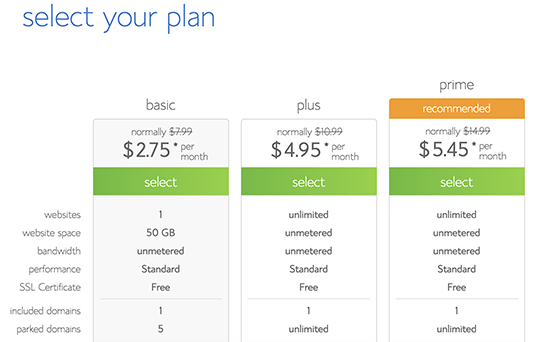
Plan select karne ke baad aapko domain name select karne ke liye kaha jayega. Aapko apne business name ko enter karna hoga aur ‘Next’ button pe click karna hoga.
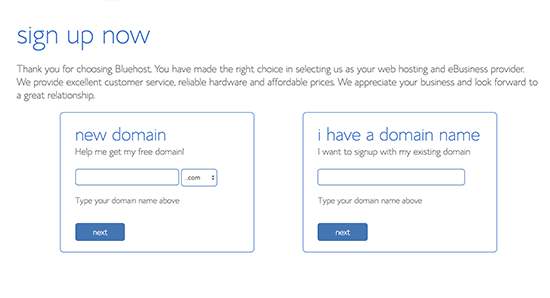
Bluehost ab dekhega ke kya aapke business name se match karta hua domain name available hai ke nahi. Agar aapke business name ka match available nahi hoga to aapko kuch alternative suggestions show kiya jayega, ya phir aap kisi dusre domain name ke liye dekh sakte hai.
Yaha pe aapke business email address ke liye perfect domain name select karne ke liye kuch quick tips diye gaye hai.
- Hamesha .com domain name ko choose kare.
- Apne domain name ko short rakhe taki use yaad rakhne aur pronounce karne aasan ho.
- Apne domain name me numbers ya hyphens ka use na kare.
- Apne domain name me keywords aur business location ka use kare taki wo unique ho
Acha domain name aapke business ke liye bahut important hai. Lekin is step pe zyada time spend na kare.
Apna domain name choose karne ke baad aapko apna account information add karna hoga aur is process ko complete karne ke liye package info ko finalize karna hoga.
Yahan pe aapko kuch extra optional chizen dikhegi jise aap khareed sakte hai. Aapko yaha pe inhe choose karne ki zaroorat nahi hai. Aap inhe kabhi bhi apne account se add kar sakte hai.
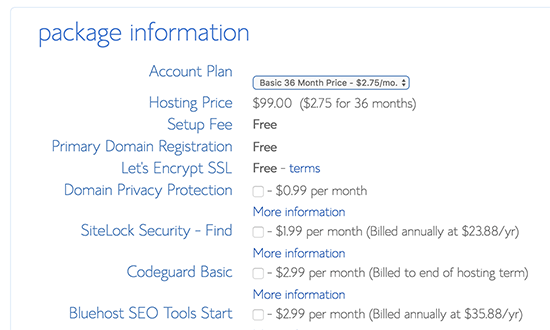
Last me aapko apne purchase ko finish karne ke liye apna payment information add karna hoga.
Aapko ek email milega jisme web hosting control panel me kaise login hona hai wo detail mention hoga. Ye wo jagah hai jaha pe aapko apne sabhi chizon ko manage karna hai jisme website management, business email accounts shamil hai.
Step 2. Free Business Email Address Create Kare
Aapke hosting account dashboard me aapko ‘Email’ section pe click karna hai aur uske baad ‘Add Email Account’ tab pe click kare.
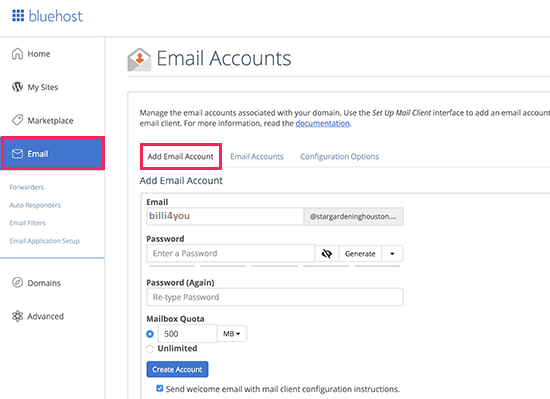
Apne email account ke liye username aur password enter kare aur phir ‘Create Account’ button pe click kare.
Bluehost email account create kar dega aur aapko success message mil jayega.
Step 3. Business Email Account Use Karna
Ab jub aapne apna free business email account create kar liya hai to next step jo hai wo aapko ye sikhna hai ke aap ise email send karne aur receive karne ke liye kaise kare.
Apne hosting account ke ‘Email’ section me ‘Email Accounts’ tab pe switch kare. Aap apne newly created email address ko yaha pe listed payenge.
Aap ‘Access webmail’ link pe click kare aur Bluehost aapko webmail interface pe le jayega. Ye ek accha option hai agar aap email client ko desktop ya mobile pe use karna nahi chhate hai.
Yaha pe ek downside ye hai ke aapko apne hosting account me har time login karna hoga jub bhi aap apne email ko check karna chahenge. Ek better way ye hai ke aap connect devices pe click kare aur phir “Set Up Mail Client” link pe click kare.
Bluehost aapko kisi bhi mail client ya app ke sath apne business email address ka use karne ke liye informations ko show karega. Aap apne mobile phone ya desktop ke liye in information ka use apne business email ko Outlook, Gmail, or kisi bhi Mail app ko setup karne ke liye kar sakte hai.
Note: Business email ko create karne ka process dusre hosting companies jo cPanel ofeer karte hai jaise SiteGround, HostGator, and InMotion Hosting me bhi isi tarah ka hai.
Ummid hai aapko ye article (Free Business Email Address Kaise Create Kare) informative laga hoga. Agar aapka koi swaaal hai to aap humse comment section me pooch sakte hain. Apke liye ye ( WordPress in Hindi ) course design kiya gya hai, Is Website pe apko WordPress Complete Course Hindi me mil jyega, Agr aap WordPress se related videos dekhna chahte hain to aap hmare WP Seekho YouTube Channel par bhi visit kar sakte hain.