Kya aapko apni site pe Missing a Temporary Folder error ko face karna par arha hai, jiski wajah se aap apne site pe kisi bhi images, themes aur plugins, ko update nahi kar pa rahe hai. Is post me hum aapko batayenge aap easily “Missing a temporary folder” error ko WordPress me kaise fix kar sakte hai.
Sab se pahle ye jaan len ke ye problem hamari website pe hota kyu hai.
WordPress me “Missing a temporary folder” error hamare wordpress hosting environment me incorrect PHP settings ki wajah se hota hai.
Ek specific PHP setting
Jub kabhi kisi image ko upload karte hai, theme or plugin install ya update karte hai, ya phir WordPress core ko update karte hai to WordPress is temporary folder ko access karta hai.
Agar
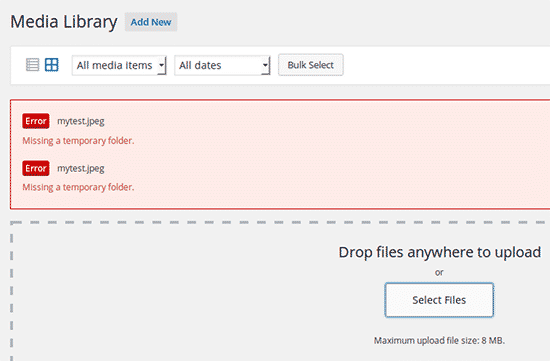
To chalye dekhte hai ke ‘Missing a temporary folder’ error ko fix kaise kare.
How to fix ‘Missing a temporary folder’ error in WordPress
‘Missing a temporary folder’ error ko resolve
Sab
Website se connect ho jane ke baad aapko wp-config.php file ko locate aur edit karna hoga.
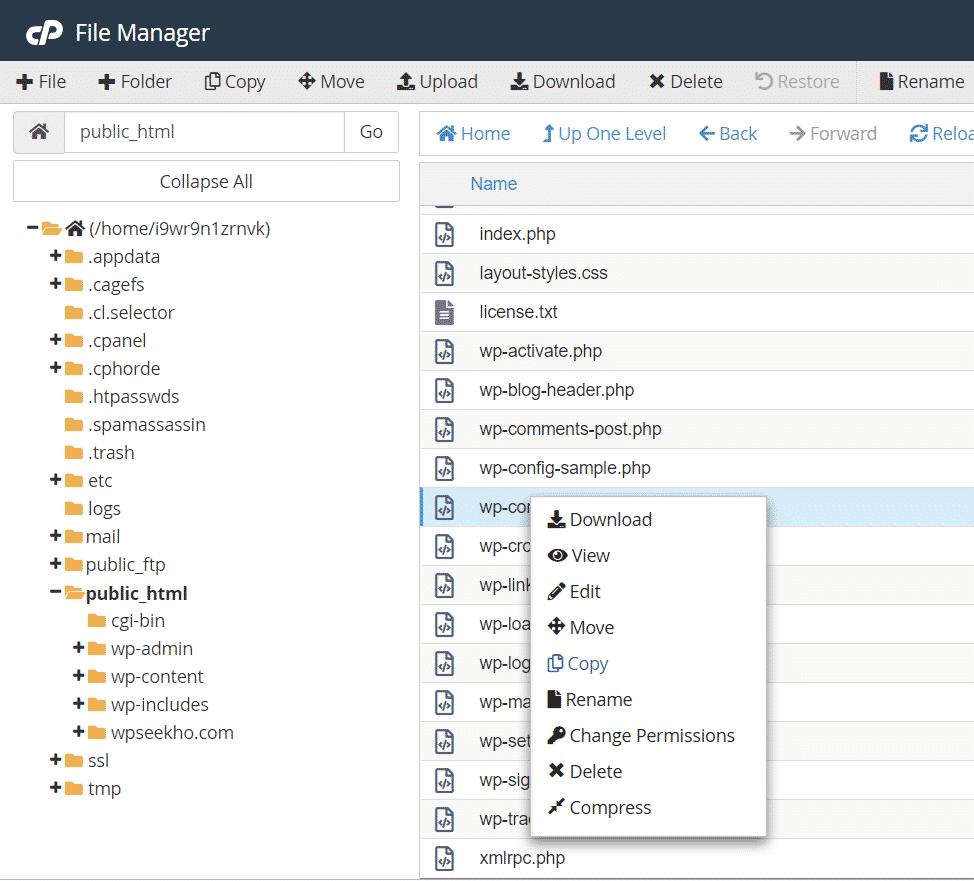
Edit
‘That’s all, stop editing! Happy blogging’ line
define('WP_TEMP_DIR', dirname(__FILE__) . '/wp-content/temp/');Changes ko save kare aur wp-config.php file ko phir se website pe upload kar de.
Ab aapko /wp-content/ folder me jakar uske andar naya folder create karna hai aur aapko us new folder ko temp name assign karna hai.
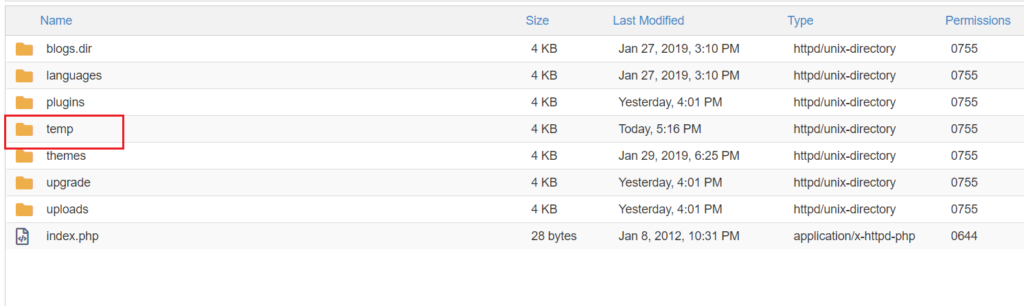
Ab aap apne WordPress admin area me aa kar image upload kar sakte hai.
Agar ye method kaam nahi karta hai to apne wp-content folder ke directory permission ko check kare.
Ye error usually poorly configured hosting environment ki wajah se hota hai. Agar upar diye gaye solution work nahi karte hai to aap apne hosting provider se help le sakte hai.
Umeed hai ke apko hamra ye post aapke wordpress ke ‘Missing a temporary folder’ error ko fix karne me helpful raha hoga.