Agar aapka site secure hai to apko SEO ke bahut sare benefits milenge. Aapke Website security bahut matter karta hai. Aaj is post me hum baat karenge ke hum Website secure kaise kare aur HTTP aur HTTPS kya hai.
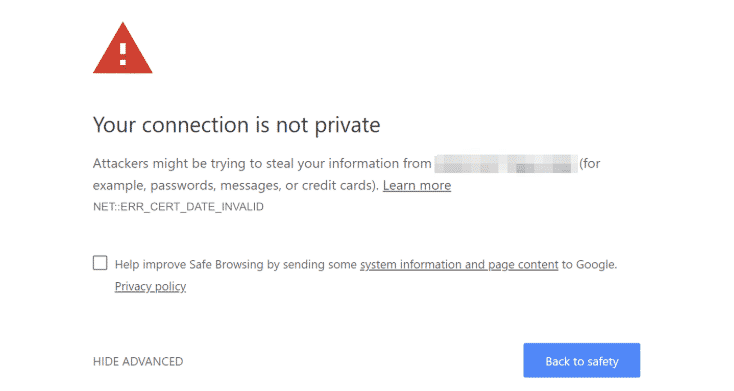
2018 me ek non-HTTPS website pe click karne pe Google apne Chrome user ko ye dikhana start kar diya tha.
2018 me, Google ne webmasters ko bataya ke agar aapke pass ek non-HTTPS website hai to aapko traffic loss ka khatra hai, aur ye horrible pop-up notification Chrome users ke aapke site pe aane se pahle dikhega.
Halaki ye webmaster ke liye ek surprise nahi tha tha.
Google ne May 2010 me sab se pahle site ko HTTPS secure karne ke liye kaha tha.
Uske baad phir August 6, 2014, me Google ne announced kiya ke wo search results me HTTPS sites ko preference dega.
Luckily, HTTP se HTTPS pe migrant karna aasan hai.
Bahut sare webmaster ne HTTPS pe migrate karne ke baad apne traffic me kafi increase dekha.
To website security ke is post me hum aapko HTTP vs. HTTPS ke beech ke difference ko batane wale hai. To chalyr jante hai ke HTTPS aur HTTP kya hai aur hum hum iski help se apna website secure kaise kare.
HTTP Aur HTTPS Kya Hai?

HTTP (Hypertext Transfer Protocol) ek application layer protocol hai jo web se information ko receive karta hai. Ye different systems ke beech communication ko allow karne ke liye use kiya jata hai.
Ise most commonly data ko ek web server se browser tak transfer karne ke liye use kiya jata ha, taki user web pages ko dekh sake.
Iski shuruat web pe transaction ko secure aur authorize karne ke liye huyi. Ye wo protocol hai jo basically sare early websites use kiya karte the.
Iska matlab hai ke is secure connection ke bina, koi bhi network jo source host aur destination host ke beech me hai wo destination host ke paas jane wale information ko badal sakta hai.
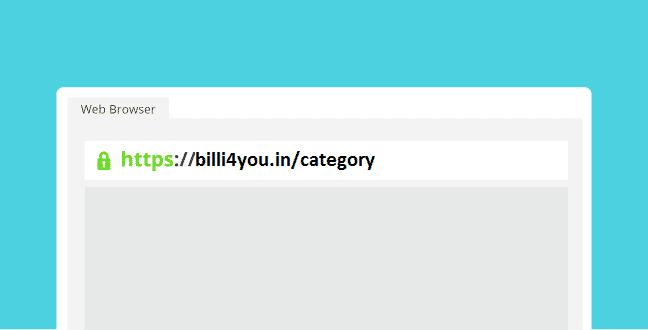
HTTPS (Hypertext Transfer Protocol Secure) ka use data ko zyada secure way me transport karne ke liye kiya jata hai. Ise SSL (Secure Sockets Layer) bhi kaha jata hai
Regular HTTP protocol ke sath ye problem tha ke server se browse tak jane wala information encrypted nahi tha, jiska matlab hai ke information ko aasani se churaya ja sakta tha.
HTTPS protocols ek SSL (secure sockets layer) certificate ka use kar ke server aur browser ke beech secure encrypted connection banata hai.
Aur is tarah se ye potentially sensitive information ko server aur browser ke beech transfer hote waqr churaye jane se bachata hai.
HTTP & HTTPS Me Kya Difference Hai?
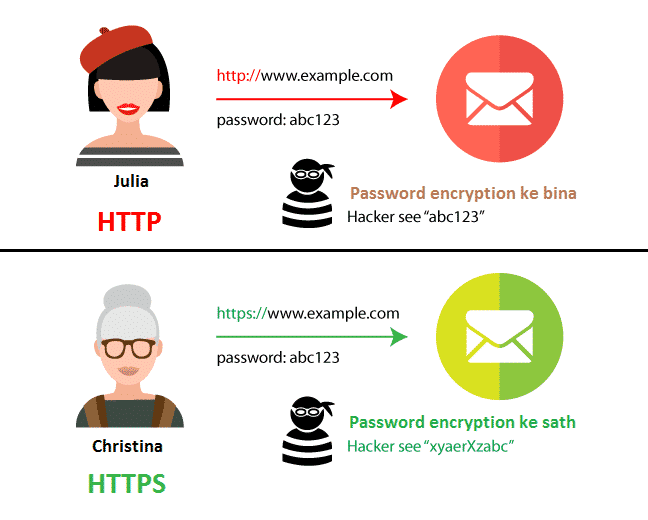
In dono protocol ke beech ka difference SSL certificate hai.
In fact, HTTPS basically additional security ke sath ek HTTP protocol hai.
Ye dditional security aise sites ke liye bahut zyada important hai jo apne user se sensitive data lete hai jaise credit card information aur password.
HTTPS kaam kaise karta hai iski baat kare to, SSL certificate user ke site ko diye gaye information ko encrypt karta hai jo basically data ko code me translates kar deta hai.
Aur aise condition me agar koi kisi tarah se data ko chura bhi leta hai to wo encryption ki wajah se use samajh nahi pata hai.
Hame HTTPS Pe Switch Kyu Karna Chahye
Jaisa ke humne aapko pahle hi bata diya hai ke HTTPS aapke site me ek additional security layer ko add karta hai aur aapki site ko pahle se zyada secure banata hai.
Is liye agar aap ek aise site ko manage kar rahe hai jispe aapko apne user ke confidential information ko lene ki zaroorat hoti hai jaise ke credit card information, to agar aap aise condition me HTTPS ka use nahhi karege to aapke user ke data ke chori hone ke chances hai.
HTTPS aapke visitors aur aapke network ko security provides karta hai.
Yahi wajah hai ke worldwide 50% se site already HTTPS ka use kar rahe hai.
HTTPS Pe Switch Karne Ke Benefits
Yahan pe HTTPS ke use karne ke benefits ko bataya gya hai.
Improved Search Rankings

Google ne ye confirm nahi kiya hai ke HTTPS ek ranking factor hai. Lekin Google ne ye admit kiya hai ke wo HTTPS use kiye jane wale site ko preference dega.
Searchmetrics ne SSL aur uske ranking impact ka ek analysis kiya. Study me ye prove hua ke HTTPS ke sath SERPs visibilit pe ek positive impact para hai.
Apne search ranking ko improve karne ke liye aap hamare is guide Google search Ranking Ko Improve Kaise Kare ko follow kar sakte hai.
Better User Experience
Firefox aur Chrome jaise Browsers indicators ko show karke batate hai ke website secure hai ya nahi. Aur user ise notice karte hai.
Ye itna important hai keagar koi site secure nahi hoti to 84% user ispe kiye jane wale kharidari ko chor denge.
Agar aap ek safe aur secure browsing experience provide karte hai to aap apne control ko increase karenge.
User Information Ko Protect Kare
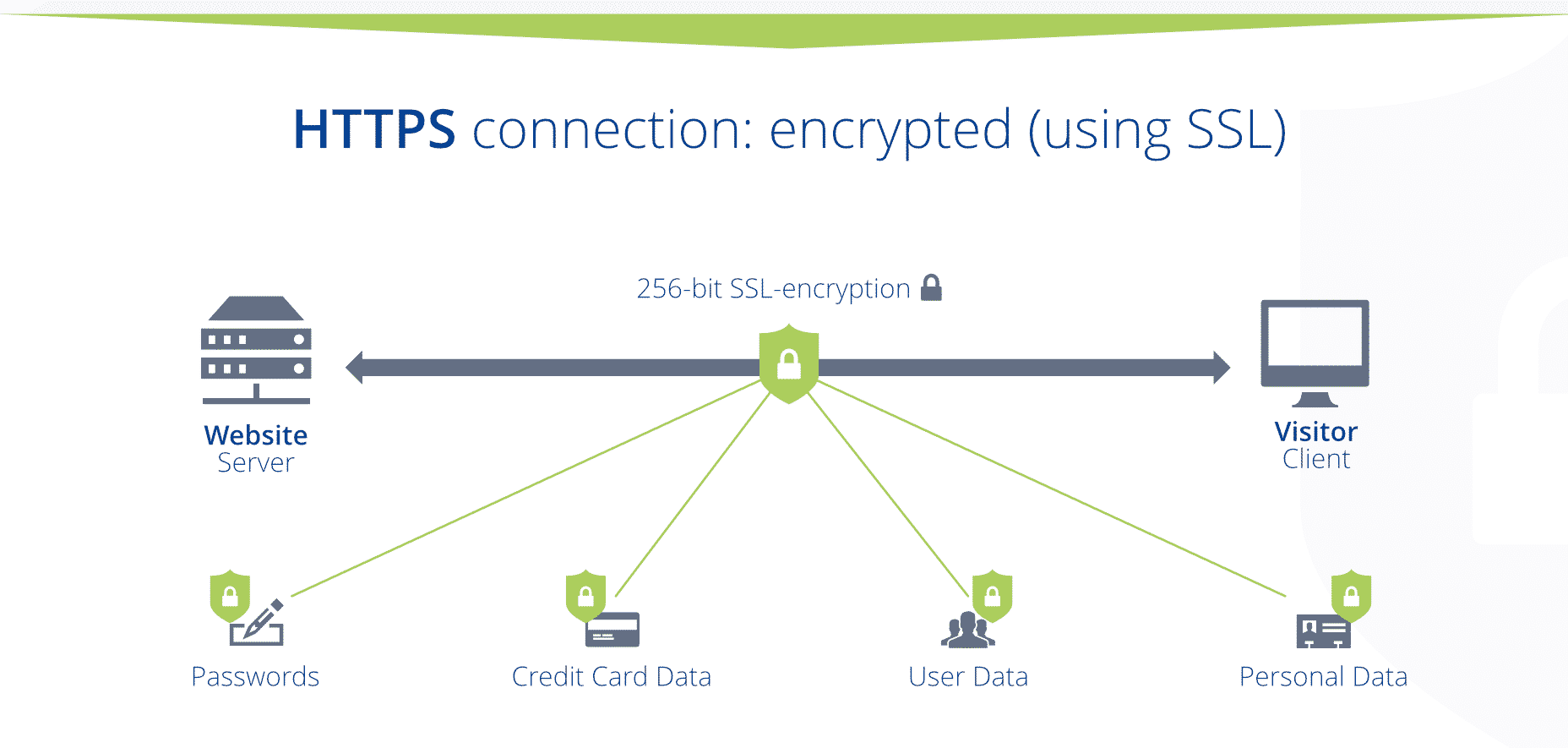
HTTPS ki help se aap apne user data ko protect kar sakte hai. Kyu ki HTTPS site aapke sabhi communication ko encrypts karta jiski wajahs se na sirf aapke visitors ke sensitive information jaise passwords aur credit card information secure ho jate hai balki iske sath hi visitor ka browsing history bhi secure hota hai.
Agar aapke user ye janege ke aapki site ko browse karte waqt unki privacy compromise nahi ho rahi to aise condition me aapki site pe logo ka trust badhega jo aapko zyada se zyada sell karne me help karega.
Secure Lock Icon
Seventy-seven percent website user apne data ke online misuse hone ke bare me concern rahte hai. Isliye aapko apne user ke sath trust aur acceptability ki shuruaat karne me ye secure lock icon helpful hai.
Kayi sare sites jinho ne SSL pe switch kiya uske baad unka conversion rate high ho gaya hai.
Effective PPC Campaigns
Google ka majority revenue ad ke sell se hai. Agar aapke site pe aane wala traffic convert ahi hota hai to aap Google Ads ke liye pay karna band kar denge. Isliye HTTPS ka use bad advertising practices ko reduce karne aur conversions ko increase karne me help karta hai.
Iske alawa 2018 me Google Ads ne automatically HTTP search ads ko HTTPSpe redirect karna start kar diya. Aur advertisers ko landing pages ke liye HTTP addresses ka use karne se rokne ke liye warn karna shuru kar diya.
Google Analytics Corrected Data
HTTPS site ka use Google Analytics ko aur zyad effective banata hai. Aisa isliye hai kyuki aapke referred website ka data HTTPS ka use kar ke save hai, ye HTTP site ke sath nahi hai.
HTTP sites ke sath referral sources “direct traffic” ki tarah appear hota hai. Jub HTTPS HTTP pe visit send karta hai to Google Analytics ise direct traffic ke roop me report karta hai. Aur ye HTTPS ko apne aap me SEO ka ek bada advantage deta hai.
HTTP Se HTTPS Pe SWitch Karne Ka Process
Aapko apni site ko HTTP se HTTPS me cnvert karne ke liye ji steps ki zaroorat hogi uska ek quick snapshot yahan pe diya gaya hai.
- SSL certificate find kare
- SSL certificate ko install kare
- HTTPS ko point karne ke liye domain ko update kare
- Sabhi HTTP pages ko HTTPS pe redirect kare
- Google Search Console me ownership ko Re-verify kare
- Sitemap ko Update kare
- robots.txt ko Update kare
- Google Analytics me setting ko update kare
- Test
Ummed hai aapko Website security ka ye article (Website secure kaise kare) informative laga hoga. Agar aapka koi swaaal hai to aap humse comment section me pooch sakte hain. Apke liye ye (SEO in Hindi ) course design kiya gya hai, Is Website pe apko WordPress aur SEO Complete Course Hindi me mil jyega, Agr aap WordPress se related videos dekhna chahte hain to aap hmare WP Seekho YouTube Channel par bhi visit kar sakte hain.