WordPress me memory exhausted error common

WordPress Memory Exhausted Error kya hai?
WordPress ko PHP programming language me
Web servers ko
Jub
Fatal error: Allowed memory size of 33554432 bytes
exhausted (tried to allocate 2348617 bytes) in
/home4/xxx/public_html/wp-includes/plugin.php
on line xxxBy default WordPress khud hi PHP memory ko increase
How to fix memory exhausted error in WordPress
Is problem ko resolve
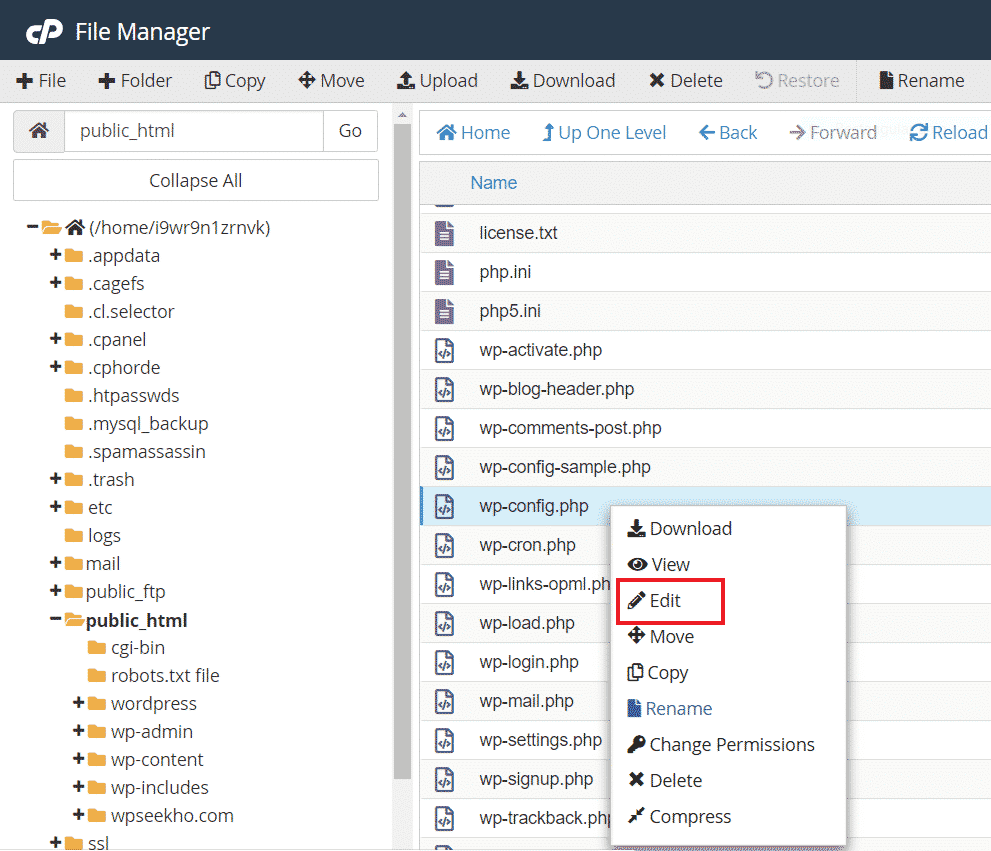
Aapko niche diye gaye code ko ‘That’s all, stop editing! Happy blogging.’ line ke niche paste karna hoga.
define( 'WP_MEMORY_LIMIT', '256M' );Is code ki help se aapke WordPress website ka limit 256 MB ho jayega.
Ek baar file ko edit karne ke baad aapko changes ko save karna hoga. Aur agar aap FTP method ka use kar arahe hai to aapko server pe wp-config file ko phir se upload karna hoga.
Ab aap apne wordpress site pe ja kar dekh sakte hai ke memory exhausted error disappear ho chuka hoga.
Umeed hai ye article How to fix memory exhausted error in WordPress apke liye helpful hoga.