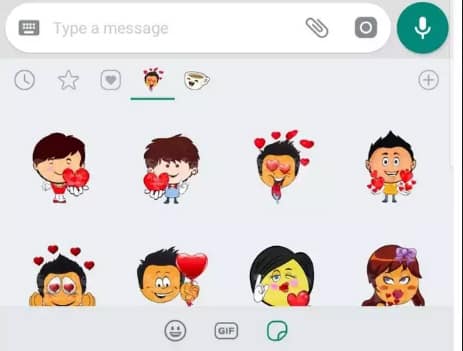Love sticker on WhatsApp: WhatsApp messaging App ne hall me hi apne Android aur iOS user ke liye sticker feature ko launch kiya hai. Dusre messaging App ki tarah hi WhatsApp me bhi naye sticker feature ko download karne ke liye dusre App store bhi diye gaye hai. Halaki shuruat me store me kuch sticker hi available the.
Also Read: Apna Khud Ka Sticker Kaise Banaye
WhatsApp store me abhi 13 sticker store currently available hai. Inke alawa user google play store se aur bhi sticker download kar sakte hai. Is chote se time period me hum ne dekha hai ke sticker market grow kar raha hai aur lagbhag har din naye sticker packs Add ho rahe hai.
Kuch aise bhi Sticker App hai jo user ko khud ka sticker create karne ke liye allow karte hai. Ab App store pe ek naya sticker love sticker aaya hai, to aaeye dekhte hai ke love sticker ko Whatsapp pe kaise use karen.
Also Read: Whatsapp stickers को कैसे डाउनलोड मैनेज और यूज़ करें
- Is feature ko use karne ke liye aapke phone me WhatsApp ka latest version 2.18 ya iske upar ka koi version hona chahye
- WhatsApp ko open karen
- Kisi bhi Chat Window me jayen
- Ab Emoji icon pe click karen
- GIF option ke right side me Sticker ke option pe click karen
- App ke sticker section ke right section me aa rahe ‘+’ icon pe tap karen
- Niche scroll karen aur ‘Get more sticker’ ke option pe click Karen
- Ab ‘Sticker Packs for WhatsApp’ ko search karen aur Install karen
- App ko open karen aur Love sticker pack ko select karen
- Niche scroll karen aur ‘Add to WhatsApp option’ pe tap karen
- Sticker widow pe phir se aayen
- Us sticker ko dekhen jise aap send karna chahte hai
- Send karne ke liye us pe tap karen
Agar Aapko ye Article pasand aaya to aap hamare YouTube Channel ko Subscribe kar sakte hai. Aap hame Twitter aur Facebook par bhi follow kar sakte hai.