Kya aapko apne WordPress site pe kabhi “Another update currently in process” error ka samna karna para hai. Is error ki wajah se aap apne WordPress ko update nahi kar pate hai. Normally ye error khud ba khud chala jata hai. Lekin kabhi kabhi aisa nahi hota ke ye automatically chala jaye. Aise condition me hum ise easily fix kar sakte hai. Aaj is article me hum
‘Another update currently in process’ error ko fix
Ye message usually tab appear hota hai jub core WordPress update background me run kar raha hota hai aur user dusre update process ko run karne ki koshish karta hai.
Core update process ke dauran WordPress database me automatically ek lock option set kar deta hai, jsiki wajah se database simultaneous updates ko run hone se rokta hai.
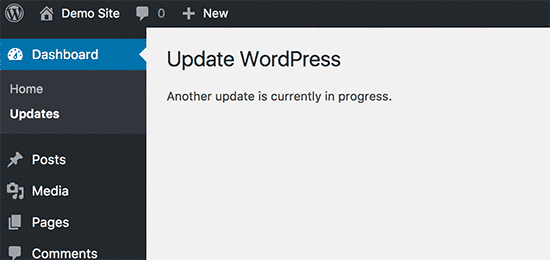
Ye message usually 15
How to fix ‘Another update currently in process’ error
‘Another update currently in process’ error ko quickly fix
Method 1: Using a Plugin
Another update currently in process’ error ko fix
Plugin ke activate ho jane ke baad aapko Settings me Fix Another Update In Progress page pe jana hai, agar aapke website pe update locked hoga to aapko ek button pe ise fix karne ka message dekhenge jispe click kar ke aap ise fix kar sakte hai.
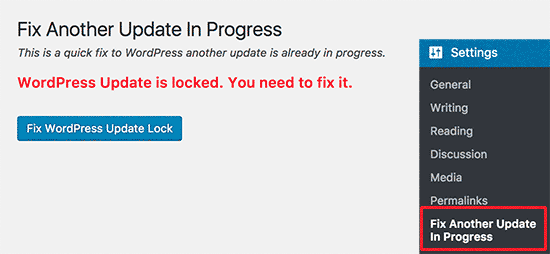
Fix WordPress Update Lock button pe click
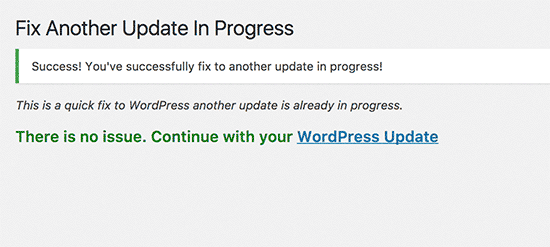
Method 2. Manually Fix Another Update in Process
Id method me aapko phpMyAdmin ko use karna hoga taki aap apne wordpress database me query ko directly rum kar sake.
Sabse pahle aapko apne WordPress hosting account me cPanel dashboard me jana hoga. Database section me aapko phpMyAdmin me jana hoga.
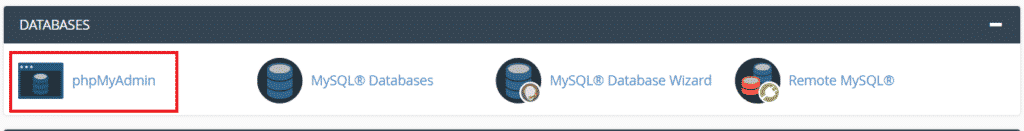
Ab
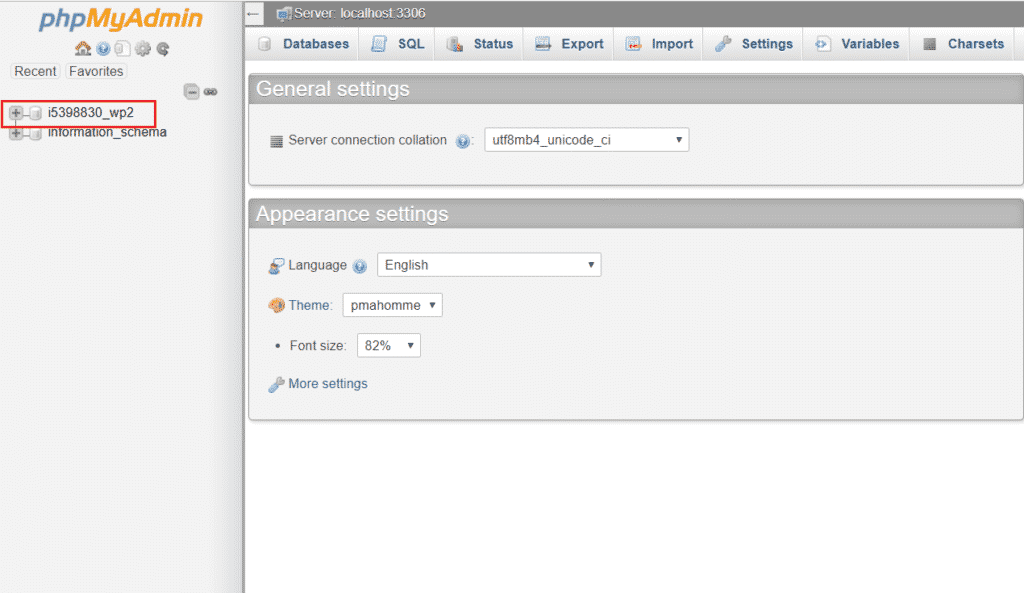
Aapko WordPress option
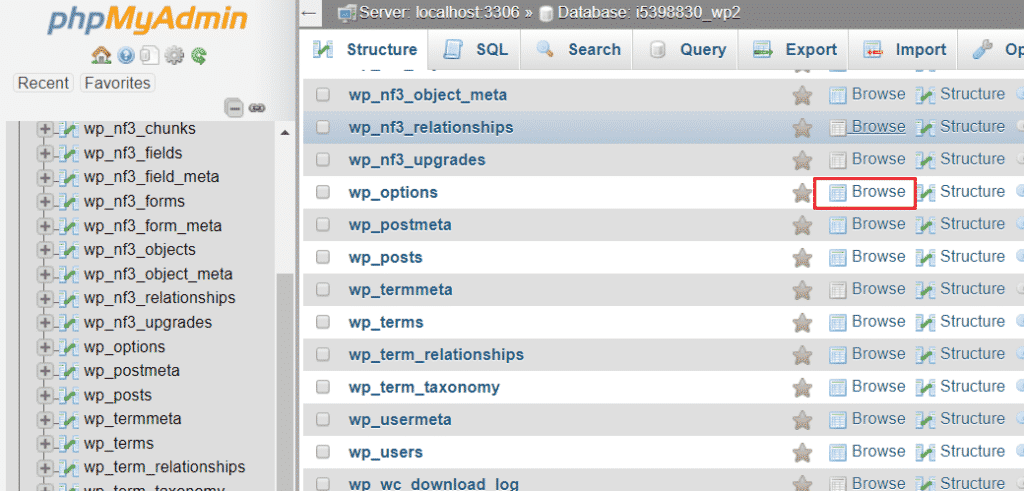
Browse pe click karne pe aapke samne option table ke sabhi rows open ho jayenge. Aapko ‘core_updater.lock’ wale option ko select
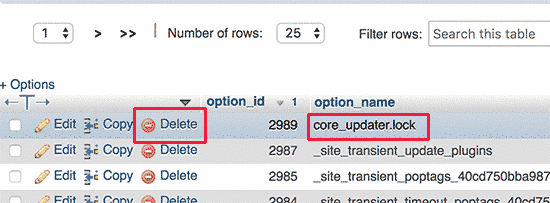
PhpMyAdmin ab aapke database se us row ko delete kar dega. Ab aap apne wordpress site pe ja kar update process ko start kar sakte hai.
Umeed hai ye article how to fix ‘Another update currently in process’ error aapke liye helpful hoga.