Torrent File kaise download karte hain.?
Disclaimer: Hum Piracy ko support nahi karte. ye article sirf educational purpose ke liye hai.
How to download anything from Torrent? Torrent se kuch bhi download karne ke liye. Ek torrent client aur ek torrent website ki zaroorat hogi. kayi sare torrent client, torrent website available hain. Kuch website ko government ne block kar diya hai. mai kuch torrent client aur kuch torrent website ka link neeche de deta hoon.
Some Famous Torrent Clients
Some Famous Torrent Websites
Read Also >> Top 5 most useful apps?
Ab mai aapko ye bataunga ke Torrent se kaise download karte hain. Download ke liye mai uTorrent ko as a Torrent client use karunga. Jabke PirateBay ko as a Torrent website. aap kisi bhi torrent client aur kisi bhi torrent website ko use kar sakte hain. aapko uTorrent ke ander kuch setting kar leni hai. jisse uTorrent ka connection Torrent server se secure ho sake. yahan mai aapko bitTorrent file ko uTorrent se kaise download karte hain ye bataunga. agar aapke paas uTorrent hai, to use open karen otherwise is link pe click kar ke free me download kar sakte hain.
Download uTorrent from here>> https://www.utorrent.com
Download BitTorrent from here >> https://www.bittorrent.com/bittorrent-free
First Enable Protocol Encryption.
iske liye aapko uTorrent open karna hai. ab top left side me options pe click karne ke baad Preference ko select karna hai.
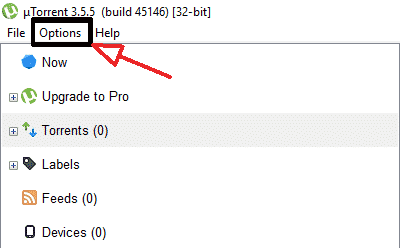
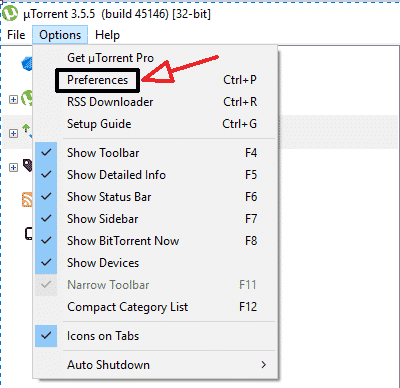
Preferences pe click karne ke baad, ab aapko BitTorrent tab pe click karna hai.
Read Also >> What is Torrent, seeders and leechers, magnetic link.?
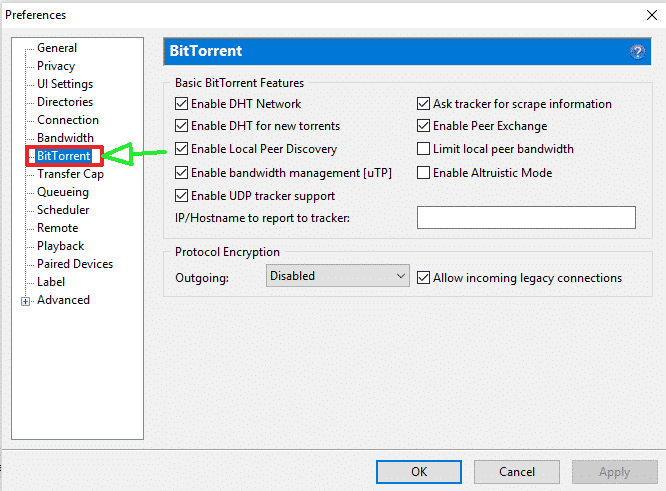
yahan protocol encryption ke neeche disabled pe click karna hai. jiske baad drop down se enabled ko select kar dena hai. aise aap forced ko bhi select kar sakte hain.
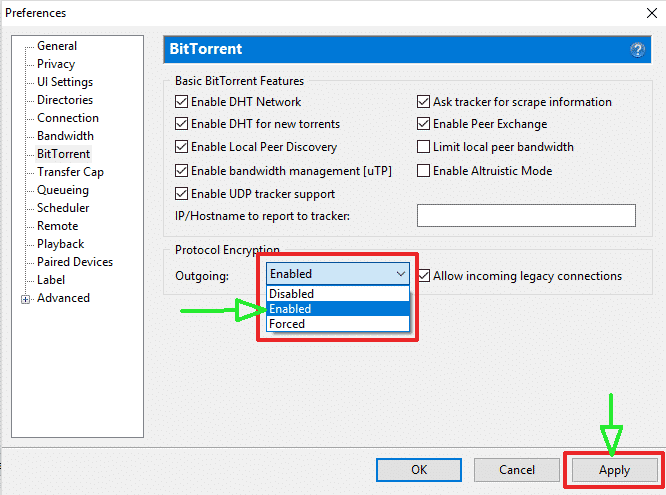
ab aap download karne ke liye bilkul ready hain.
Now Start downloading
Koi bhi Torrent content ek File hota hai. aur us file ko open karne ke liye ek Torrent client ki zaroorat hoti hai. yahan mai uTorrent ko as a Torrent Client use kar raha hu. ab aapko ek trustable Torrent site chahiye jahan se Torrent file ko download kiya ja sakta hai. mai KickAss ko as a torrent website use kar raha hoon.
1. Search Torrent File.
Yahan aap kisi bhi content ko search kar sakte hain. Aur uske torrent file ko download kar sakte hain. Bs aapko serach box me content ka naam likh kar, search pe click kar dena hai.
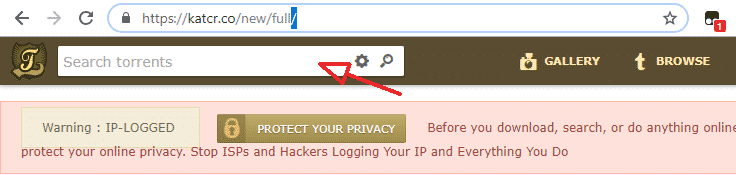
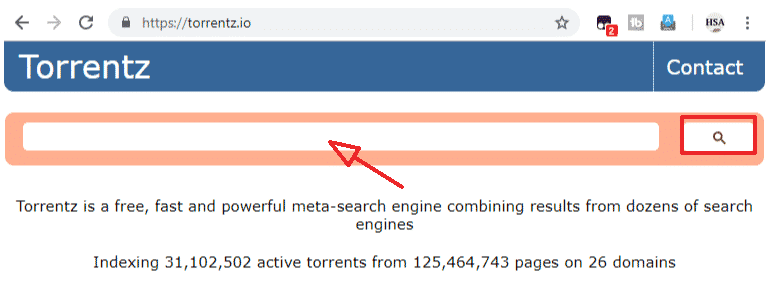
2. Select and Click on download button.
Search karne ke baad, kuch files aapko neeche dikhegi. jahan do button diye gaye hain usme se ek magnetic link button hai. aur dusra “.Torrent” file download karne ka button diya gaya hai. aap chahe to direct magnetic link pe click kar le. ya fir “.Torrent”file se download kar sakte hain.
Read Also >> How to create and upload Torrent File?
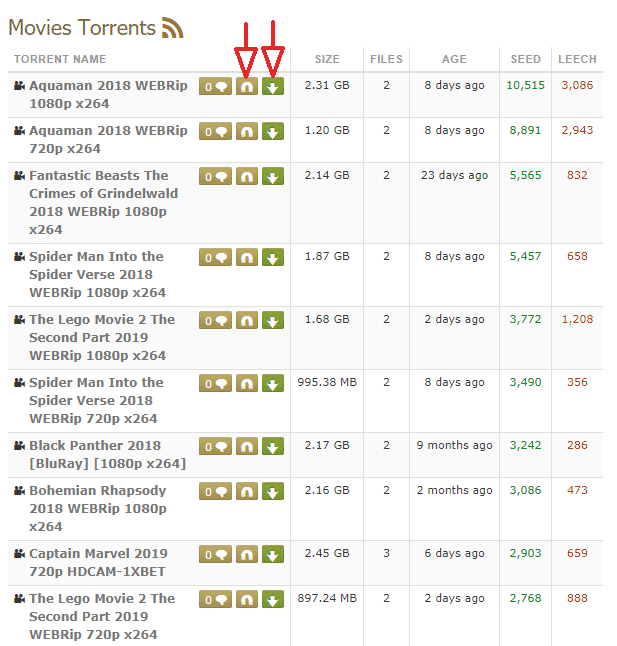
3. Select File location and Click Ok.
agar aap magnetic link pe click karte hain, to direct download hona start ho jayega. aur agar aap download button pe click karte hain to pahle “.torrent” file download karna hoga. aur jab download complete ho jaye to is file pe click karte hi original content, uTorrent ki help se download hona shuru ho jayega.
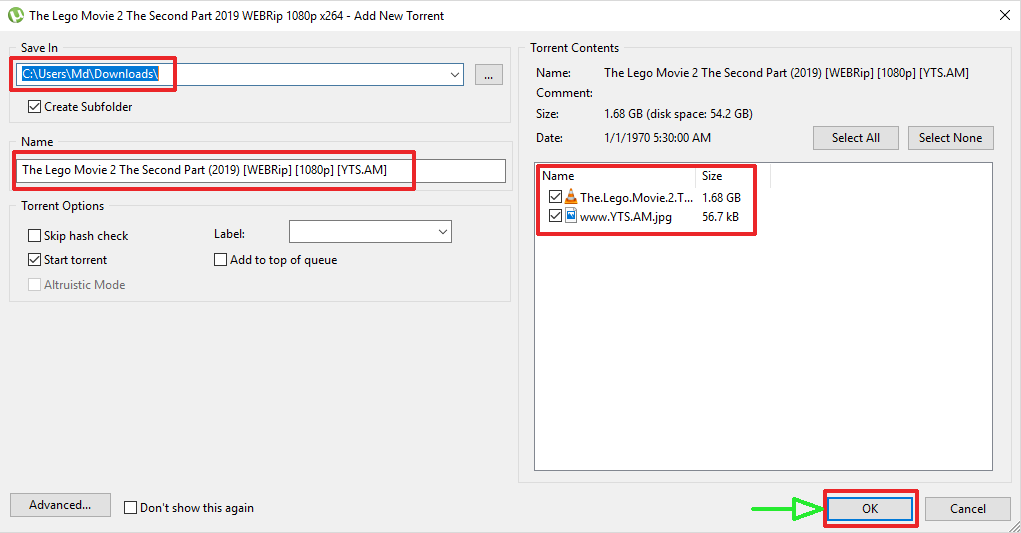
4. Now File is downloading.
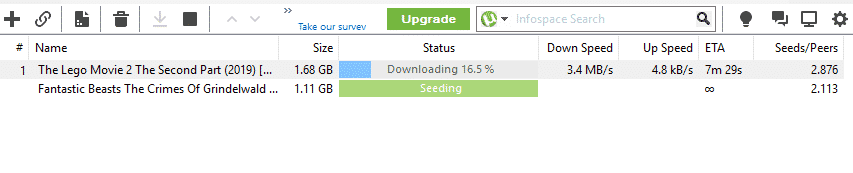
Aapko ye article kaise laga hame comment section me zaroor bataye. agar aapko kisi khas topic pe koi jankari chahiye to comment section me mention kijiye.