
How to delete contacts in gmail: Hum me se sabhi ko apne Gmail contacts list ko update karne ki zaroorat parti hai. Apne Gmail contact list ko delete karne ke kayi reasons ho sakte hai jisme se ek ye bhi ho sakta hai ke aapka Gmail address book full ho gya hai, ya phir aap apne contact list se kisi purane contact ho hatana chah rahe ho. Is baat se koi farq nahi parta hai ke reason kya hai, Gmail se contacts ko delete karna bahut aasan hai. To agar aap bhi apne Gmail contacts ko delete karna chah rahe hai to niche diye gaye step ko follow karen
Also Read: Gmail Me Multiple Emails Kaise Forward Karen
How to Delete Gmail contacts list
Aap kuch simple steps me apne Gmail address book aur Google Contacts se kisi bhi contact ko delete kar sakte hai.
- Google Contacts open karen
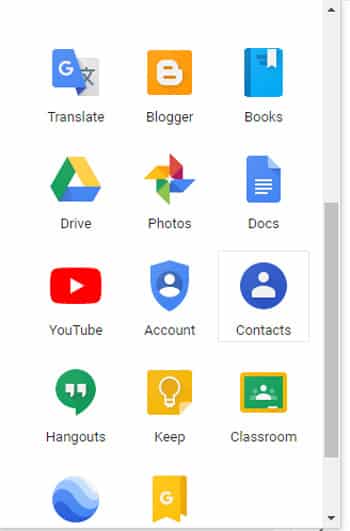
- Un Sabhi Gmail contacts list ko mark karen jise aap delete karna chah rahe hai. Contact ko mark karne ke liye contact ke left side me bane checkbox pe click karen.

- Aap search field ka use kar ke kisi bhi khas contact ko search kar ke use check kar sakte hai, lekin ek baat ka khyal rakhen ke naye selection aapke pahle ke contact ko deselect kar sakta hai.

- Uppar right corner me Three-dot icon pe click kare aur Delete ke option ko select kare

- Confirm karne ke liye ek baar phir se delete ke option pe click karen
Note: Gmail keT poorane version me Gmail contacts list ko delete karne ke liye toolbar me More pe click karen aur uske bad Delete contact pe click kare.
Agar Aapko ye Article pasand aaya to aap hamare YouTube Channel ko Subscribe kar sakte hai. Aap hame Twitter aur Facebook par bhi follow kar sakte hai.